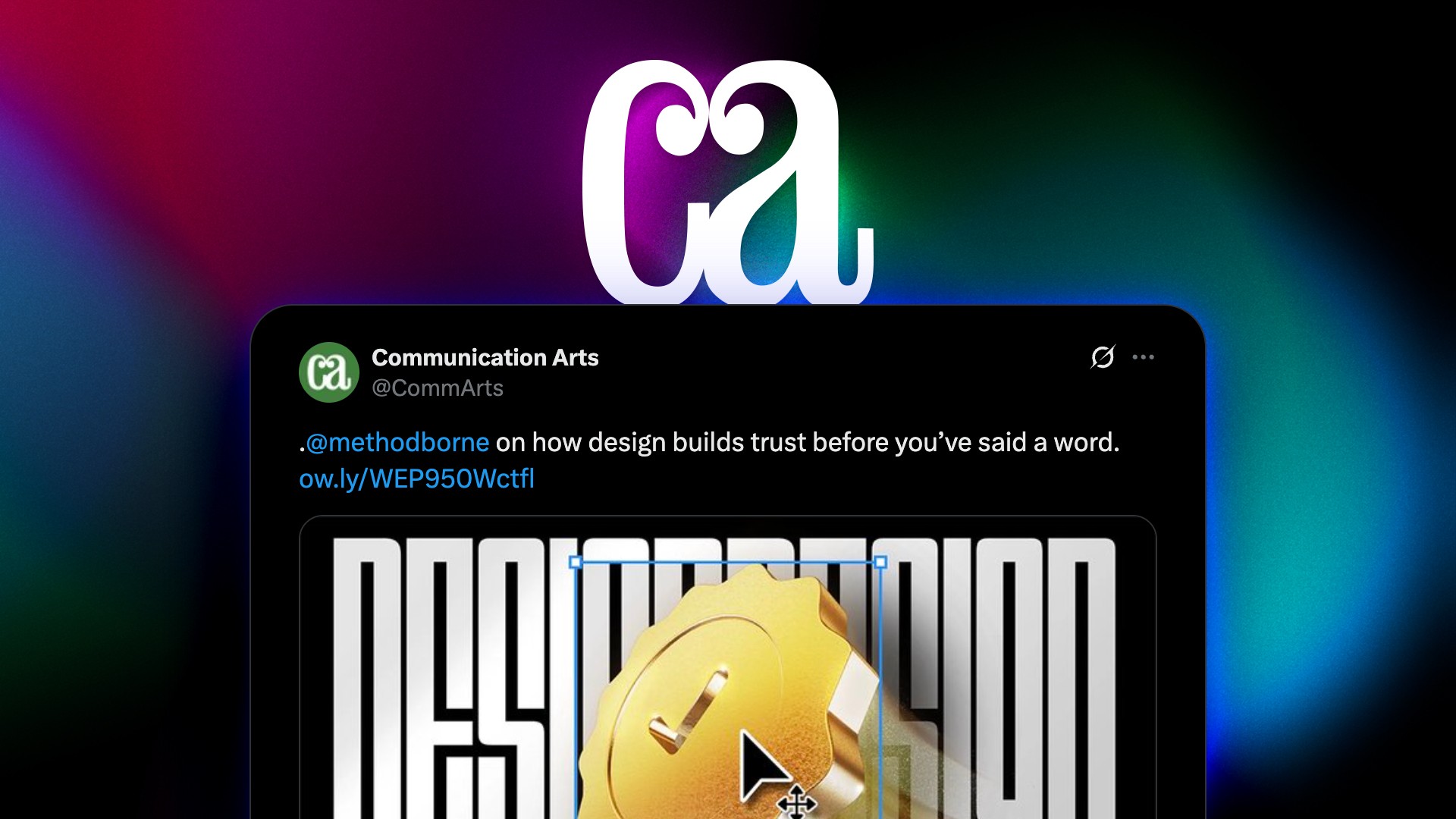Light
Dark
/
Blog
Conversion Design
Customer Experience
Product Marketing
20 Best Product Tour, Demo, and Onboarding Tools for SaaS Teams (2025)
70% of SaaS buyers want to self-educate—yet most product tours still feel like clunky tutorials. This guide breaks down 20 tools that actually help users convert themselves—by showing, not telling.
Tuesday 6 May, 2025

Introduction
Customer experience doesn’t begin after sign-up. It begins the moment someone clicks “See how it works.”
Whether it’s a demo on your homepage, an in-app walkthrough, or a custom flow tailored for enterprise buyers—product tours are your first and best shot at conversion. Not just conversion to users, but to belief.
But the landscape is crowded. Everyone promises more engagement, better onboarding, smoother activation. The truth? Most tools sound the same. But they don’t work the same.
Done right, product tours can (HowdyGo, UserGuiding):
Increase sign-ups by up to 1.7× and user activations by 1.5×
Improve activation rates by over 50% compared to static flows
Generate 2× more conversions than passive content
Help 90%+ of prospects engage with the product before signing up
The problem isn’t whether you need one. It’s knowing which tool actually fits what you’re trying to do.
That’s why this list is organized by use case—not hype, not popularity.
Because product-led growth isn’t just about showing the product. It’s about showing the right thing, to the right user, at the right moment.
Category 1: Instant Product Demos
Best for: Homepage embeds, async demo links, outbound flows, TOFU conversions
1. Navattic
The gold standard for straightforward, scalable HTML demos—backed by a CS team that actually gives a damn.
Navattic stands apart for its clarity—both in how it works and in how it helps teams grow. No usage caps. No seat-based gatekeeping. Just clean, powerful demo delivery that scales with you.
Where other tools bury insights under dashboards no one checks, Navattic keeps analytics refreshingly sharp: focused on metrics that actually help you optimize flows and drive conversions, not vanity noise. And its lead capture flows don’t interrupt the experience—they extend it, turning interest into pipeline with zero friction.
But what makes Navattic more than just a platform is the people behind it.
As one customer puts it:
“It really does feel like they want their customers to do well.”
That shows up not just in a proactive success team—but in the thoughtful UX of the product itself. It’s intuitive, fast, and built for teams that want to ship, test, and learn—not spend months configuring settings they’ll never use.
Key Strengths
Clean, decision-driving analytics—no fluff, no noise
Seamless lead capture inside interactive flows
Unlimited users, straightforward role management
HTML/CSS demos that feel like your product
Customer success that acts like a partner, not a ticketing system
Best For
Mid-market to enterprise teams who value clarity, speed, and collaboration—and want a partner that scales with them.
2. Storylane
The multi-format demo engine that turns one flow into many assets—HTML, video, or even GIF.
Storylane isn’t locked into one format. It gives you full control—HTML walkthroughs, screenshot-based flows, and even AI-narrated autoplay videos. That versatility makes it a go-to for teams who need one platform to cover the whole funnel.
Generate voiceovers from tooltip copy, translate flows into multiple languages, or create alternate demo versions that sound like a human, not a script. It can automatically time your steps to the VO, and export the whole thing as a shareable video in minutes—great for insertion in sales deck, outreach collateral, QBRs, you name it.
And with native integrations into Gmail, Salesforce, and HubSpot—plus a desktop recorder—you can build, customize, and distribute from wherever you work.
Key Strengths
Export demos as interactive HTML, MP4 video, or GIF
AI assistant for voiceovers, language translation, and content rewriting
Demo Hub: curate galleries and playlists from your best flows
Native apps for Gmail, Salesforce, HubSpot, and desktop workflows
Best For
Teams that need one tool to serve marketing, sales, and CS—from TOFU to QBR—without compromising on customization or speed.
3. Reprise
Enterprise-grade demo environments built for complex sales, tailored use cases, and multi-stakeholder buying.
Reprise isn’t just one product—it’s three, each purpose-built:
Reveal for pre-recorded, guided walkthroughs
Replay for live, real-time overlays on top of your product
Replicate for fully sandboxed environments with editable data and zero-risk exploration
That range makes it especially valuable for sales teams navigating long cycles and multiple buyer personas—where different stakeholders need different demo experiences.
With Reprise, you can personalize data on the fly during a live demo, spin up safe sandboxes for hands-on trials, or create curated click-through tours for async follow-up—all from one system, with centralized governance and enterprise-grade compliance.
Key Strengths
Three specialized products: Reveal, Replay, and Replicate
Real-time personalization for live, tailored demos
Secure, editable sandbox environments for trial access
Strong compliance posture and enterprise-ready governance
Best For:
Enterprise sales orgs running high-stakes, multi-threaded deals that demand tailored demo experiences at every stage.
4. Tourial
Marketing-optimized demos built for TOFU engagement, segmentation, and smooth conversion.
Tourial is built with marketers in mind—especially those driving top-of-funnel traffic that needs to convert fast. Its standout feature, TourPlayer, lets you create playlist-style demo hubs segmented by ICP, use case, or buyer journey stage—so prospects see exactly what’s relevant, nothing more.
Pair that with built-in lead routing tools like Calendly and Chili Piper, and you’ve got a direct path from demo engagement to booked meeting—without the usual handoffs or friction.
It also supports screenshot and video-based capture, giving you mobile-friendly demo assets that load fast and feel native across devices.
For enterprise customers, Tourial Studio offers white-glove creative services to design and build demos in-house.
Key Strengths
Demo center microsites with segmentation and intelligent lead routing
Native Calendly + Chili Piper integrations for instant handoff
Screenshot/video capture options optimized for mobile UX
Studio services for hands-off demo production at scale
Best For
Marketing teams focused on TOFU engagement, persona segmentation, and turning curiosity into qualified meetings—fast.
5. Supademo
AI-powered demo creation that takes minutes—not hours.
Supademo is built for speed. You can go from static screen to polished product demo—complete with voiceover, translated copy, and dynamic personalization—in under 5 minutes.
It’s especially loved by teams that need to scale quickly across geographies, personas, and product use cases. Supademo makes it easy to duplicate and localize demos, organize them into collections, and embed them anywhere.
Even better? The generous free plan supports up to 5 published demos—perfect for early-stage teams or side projects.
Key Strengths
Generative AI for copy, voiceovers, and multilingual support
Collections to showcase multiple demos in a single embed
Personalization using dynamic variables
Free plan that’s actually usable—not just a teaser
Best For:
Small to mid-size teams that want to create, customize, and ship product demos—fast and often.
6. Arcade
Visually polished, lightweight demos designed to look great wherever they live.
Arcade makes it dead simple to turn screen recordings into sleek, interactive walkthroughs—no editing headache, no dev handholding. Just hit record, and Arcade automatically stitches steps together with smooth transitions, pan-and-zoom effects, and interactive callouts.
The result? Demos that look like your product at its best—and feel native on your marketing site, landing page, or social campaign.
Its visual editor is fast, fun to use, and built for creators—not just PMMs.
Key Strengths
Automatic stitching of screen recordings into interactive flows
Emphasis tools like pan, zoom, and callouts for key moments
Lightweight, responsive embeds that load fast across platforms
Built-in analytics for measuring engagement
Best For:
Product marketing teams that need campaign-ready demos with standout aesthetics and smooth embedding across the funnel.
Category 2: Full Onboarding & In-App Walkthroughs
Best for: New user onboarding, progressive disclosure, feature education
7. Appcues
The original onboarding platform—with the targeting muscle to match today’s PLG stacks.
Appcues helped define the category—and still leads with a deep pattern library and powerful segmentation engine. Whether you're guiding first-time users, launching new features, or running retention campaigns, Appcues gives you the control and analytics to tune every touchpoint.
It supports multiple UI formats—from tooltips to slideouts to modals—and includes built-in NPS and flow tracking to measure what’s actually working.
With 20+ integrations (including bi-directional syncing with Salesforce, HubSpot, and Segment) and native mobile support across iOS and Android, it’s built to fit into your entire GTM ecosystem.
Key Strengths
Full pattern library: modals, tooltips, slideouts, banners, and more
Robust targeting, triggering, and audience segmentation
Mobile-ready for both iOS and Android apps
20+ integrations, including 9 two-way syncs with tools like Salesforce
Best For
SaaS companies with growing product teams, complex user flows, and the need to deeply integrate onboarding into their broader GTM motion.
8. Userflow
Blazing-fast to implement—built for product teams who want power without platform bloat.
Userflow hits a rare sweet spot: enterprise-grade personalization without the complexity that usually comes with it.
Its Chrome Extension lets you build and preview onboarding flows in real-time—right on your live app—so what you see is exactly what your users get. You can integrate rich media like videos, GIFs, and audio clips directly into tours to make onboarding feel more like an experience than a walkthrough.
Trigger flows based on user properties, in-app behaviors, or custom events—all without engineering lift.
Key Strengths
Chrome Extension for building in live preview mode
Rich media support for videos, audio, GIFs, and more
Advanced targeting and personalization by user property
Lightweight setup—often live in hours, not weeks
Best For
Product and growth teams that want highly personalized onboarding—without relying on engineers or bloated enterprise software.
9. Userpilot
A growth-focused onboarding platform built to activate users and reduce churn—no code required.
Userpilot is one of the early players in the onboarding space, and it continues to stand out for its focus on product adoption, activation, and retention. It offers no-code event tracking and feature tagging, letting product and growth teams instrument key behaviors without engineering support.
Its in-app resource centers, NPS surveys, and goal-based flows help guide users toward meaningful engagement, while its built-in analytics surface real-time insights on adoption, drop-offs, and long-term value.
Key Strengths
No-code event tracking and goal tagging for feature adoption
Advanced segmentation and behavior-based targeting
Built-in NPS surveys and customizable resource centers
Native analytics for monitoring engagement and retention
Best For
Product-led growth teams focused on activation, habit formation, and retention—with full control, no code.
10. Chameleon
Maximum customization, built for teams that treat UX like product—not decoration.
Chameleon gives you full control over how onboarding looks, feels, and functions—down to the pixel. With CSS-level customization, you can match in-app guidance to your brand perfectly, or create differentiated flows across multiple products under one account.
It’s also loaded with advanced orchestration tools: A/B testing, rate limiting, version tracking, and behavior-based targeting—all with enterprise-grade governance.
If your team has design resources and wants onboarding that feels like a native part of your product—not an overlay—you won’t find a more flexible platform.
Key Strengths
Fully customizable UI elements with direct CSS control
Advanced targeting, rate limiting, and change history for flow governance
Real-time analytics, event tracking, and built-in A/B testing
Multi-product and multi-domain support for enterprise use cases
Best For
Design-forward product teams and enterprises that need total control over onboarding UX across complex product suites.
11. UserGuiding
A full-featured onboarding platform that won’t wreck your runway.
UserGuiding delivers what most growing teams actually need—product tours, knowledge base, NPS surveys, modals, and more—without locking essential features behind premium plans.
Its pricing starts at just $69/month for 1,000 MAUs, making it one of the most cost-effective Appcues alternatives in the space. And unlike many budget tools, it doesn’t skimp on quality of life: there's a no-code builder, customizable themes, and even an AI assistant widget for multilingual onboarding.
It’s the platform you pick when you want to look enterprise-ready—before you can pay enterprise rates.
Key Strengths
All-in-one: tours, surveys, modals, knowledge base
Multilingual AI assistant widget
No-code builder with solid theme control
Transparent, startup-friendly pricing
Best For
Startups and small teams that want complete onboarding coverage without burning through budget.
12. Hopscotch
Developer-friendly onboarding with serious power—at half the price.
Hopscotch brings a rare mix to the table: a completely no-code builder that still gives developers and product teams the technical flexibility they need.
Its lightweight SDK integrates cleanly with your stack, while supporting advanced segmentation through custom properties. The design experience is fast and modern—with a drag-and-drop editor, customizable themes, and smooth collaboration between product, design, and growth.
Even better? It punches far above its weight in pricing, offering nearly everything you'd expect from bigger platforms at a fraction of the cost.
Key Strengths
Lightweight browser SDK for flexible, dev-friendly setup
Advanced targeting with custom user properties
Plug-and-play integrations with GA4, Mixpanel, Segment, and Heap
No-code builder with full visual customization
Best For
Fast-growing SaaS teams that want enterprise-grade onboarding power—without paying enterprise-grade prices.
Category 3: Hybrid Video + Interactive Tours
Best for: Async walkthroughs, marketing + sales blends, explainer-style demos
13. Walnut
Sales-first demo platform built for scale, speed, and personalization.
Walnut is designed for sales teams that live and breathe product walkthroughs. Its template-based demo system lets you create reusable flows that AEs and SDRs can quickly personalize—so you spend less time reinventing, more time selling.
It also includes real-time collaboration, AI-powered content generation, and the ability to collect viewer feedback directly within the demo—making it a tool that’s as useful post-demo as it is during.
Walnut integrates natively with Salesforce and other CRMs, ensuring demo engagement flows cleanly into your pipeline.
Key Strengths
Demo templates for scalable, repeatable sales workflows
AI tools for faster demo customization and content creation
Real-time collaboration across GTM teams
Viewer feedback collection to refine messaging
Best For
Sales and RevOps teams with high-volume demo needs.
14. Loom
Async video with a human touch—perfect for walkthroughs that feel personal, not robotic.
Loom isn’t a product tour tool in the traditional sense—but it fills a crucial gap in onboarding and support: human connection.
Whether it’s a founder recording a welcome tour, a CSM guiding a customer through a feature, or a support rep solving an issue step-by-step, Loom’s screen + camera recording makes it effortless to show, explain, and personalize—all in one take.
It’s especially valuable when paired with structured walkthrough tools—adding warmth and trust where tooltips fall short.
Key Strengths
Fast, intuitive screen and camera recording
Async delivery with no scheduling required
Easy sharing, embedding, and team-wide libraries
Integrates with Slack, Gmail, Notion, and more
Best For
Teams that want to layer in human connection across onboarding, customer support, and sales workflows.
Category 4: Enterprise-Grade Experience Platforms
Best for: Large-scale digital adoption, multi-role UX, deep data
15. Pendo
An enterprise-grade platform that unifies onboarding, analytics, and user feedback—at scale.
Pendo goes beyond product tours. It’s a full product experience suite that combines in-app guidance, advanced analytics, and roadmap-level feedback management—all in one place.
It’s particularly well-suited for enterprise product teams that need deep visibility across user journeys. With funnel analysis, path mapping, and session replays, you don’t just see what users do—you understand why they do it.
Pendo also supports highly targeted in-app messages, personalized onboarding flows, and even product roadmap validation via integrated feedback tools.
Surprisingly, it offers a free plan for up to 500 MAUs, making it accessible to early-stage teams exploring PLG at scale.
Key Strengths
Deep analytics: funnels, paths, heatmaps, session replays
Sophisticated targeting for in-app guides and messages
Built-in user feedback + roadmap voting
Full-featured free plan for smaller teams
Best For
Enterprise product teams that need end-to-end visibility and control—from onboarding to feature adoption to roadmap prioritization
16. WalkMe
Enterprise-scale UX meets automation—built for digital transformation across internal systems.
WalkMe is more than just an onboarding tool—it’s a Digital Adoption Platform (DAP) designed to simplify how employees interact with complex software ecosystems.
It overlays guidance across apps, automates routine tasks like data entry and validation, and orchestrates cross-application workflows to reduce friction in day-to-day operations.
This makes it especially powerful in large organizations where multiple tools, roles, and workflows converge. WalkMe’s contextual walkthroughs adapt in real time to user behavior and outcomes, making onboarding and training not just scalable—but intelligent.
Key Strengths
Workflow automation across applications—not just UI overlays
Context-aware walkthroughs that adapt to user actions
Training and onboarding built for internal teams at scale
Enterprise-grade compliance, governance, and security
Best For
Large enterprises managing complex internal toolchains, user roles, and process automation—across departments and regions.
17. Whatfix
Multi-platform digital adoption, built for scale, training, and hands-off user enablement.
Whatfix is an all-in-one DAP that spans web, mobile, and desktop applications—making it a go-to for enterprise teams rolling out software across diverse platforms and user groups.
It’s designed to reduce time-to-value and build confident users without adding engineering overhead. You can launch in-app walkthroughs, create localized self-help content, build onboarding checklists, and surface tooltips—all while collecting deep behavioral analytics.
With multi-language support and native tools for knowledge base creation, Whatfix makes onboarding global, scalable, and context-aware.
Key Strengths
Web, mobile, and desktop app coverage from one platform
Multi-language support for international teams
Deep analytics tied to user behavior and engagement
Built-in knowledge base and self-help creation tools
Best For
Enterprises rolling out software across multiple geographies, platforms, and user roles—with a focus on training, enablement, and adoption at scale.
18. Userlane
Browser-based training and guidance for employees and customers alike—without the DAP complexity.
Userlane is built for teams that need scalable onboarding and training across internal tools—but don’t want the overhead of a full enterprise DAP rollout.
It works across any browser-based application, with a focus on fast implementation, in-app messaging, and employee enablement. You can deploy step-by-step walkthroughs, collect user feedback, and trigger contextual guidance based on behavior or milestones.
It’s equally effective for internal systems like CRMs and ERPs as it is for external-facing SaaS products—making it a smart choice for hybrid onboarding strategies.
Key Strengths
Runs on any browser-based app—no complex setup
Direct messaging for in-app support and announcements
Works for both internal (employee) and external (customer) use cases
Easier to implement than traditional enterprise DAPs
Best For
Mid-market companies that need flexible onboarding and training across multiple tools—especially for internal users.
Category 5: Open Source/Developer-Friendly Tools
Best for: Teams wanting in-house control with open frameworks
19. Intro.js
Lightweight, open-source, and trusted by dev teams who want total control.
Intro.js is a minimalist JavaScript library for creating step-by-step walkthroughs, feature introductions, and onboarding guides—without depending on a third-party platform.
It’s fast, extensible, and deeply customizable, making it ideal for teams that want full ownership of the user experience and aren’t afraid to get into the code.
Used in thousands of live applications, it’s one of the most mature open-source options in this space—with active maintenance, a strong dev community, and zero vendor lock-in.
Key Strengths
Lightweight and blazing-fast performance
Full styling and behavior control via CSS/JS
Open-source with broad community support
No contracts, no usage limits, no external dependencies
Best For
Development teams that want total autonomy over onboarding UX—without the cost, complexity, or constraints of a SaaS vendor.
20. Shepherd.js
Modern, accessible, and fully customizable—open-source onboarding built for today’s frontends.
Shepherd.js is a flexible JavaScript library for building guided product tours with first-class accessibility, modern architecture, and full styling control. Unlike older open-source tools, Shepherd supports keyboard navigation, ARIA attributes, and focus management out of the box—making it a strong choice for teams building inclusive products.
Its framework-agnostic design means you can drop it into React, Vue, Angular, or vanilla JS projects. And with minimal default styles, it’s easy to theme from scratch or extend to match your brand.
Key Strengths
Built-in accessibility: ARIA support, keyboard nav, focus trapping
Works with any frontend framework (or none at all)
Clean, modular JavaScript architecture
Minimal styling for maximum customization
Best For
Engineering-led teams that care about accessibility, frontend flexibility, and open-source ownership.
Pick Better. Show Smarter.
We’ve worked hands-on with nearly every tool on this list—across onboarding rebuilds, sales enablement, and PLG launches. Our experience runs deep (yes, even certified by platforms like Navattic), but our focus is always the same: helping you craft demos and walkthroughs that actually convert.
Need a partner who knows the tools and the strategy?
SHARE THIS
Related Articles
Conversion Design
Customer Experience
Product Marketing
20 Best Product Tour, Demo, and Onboarding Tools for SaaS Teams (2025)
70% of SaaS buyers want to self-educate—yet most product tours still feel like clunky tutorials. This guide breaks down 20 tools that actually help users convert themselves—by showing, not telling.
Tuesday 6 May, 2025

Introduction
Customer experience doesn’t begin after sign-up. It begins the moment someone clicks “See how it works.”
Whether it’s a demo on your homepage, an in-app walkthrough, or a custom flow tailored for enterprise buyers—product tours are your first and best shot at conversion. Not just conversion to users, but to belief.
But the landscape is crowded. Everyone promises more engagement, better onboarding, smoother activation. The truth? Most tools sound the same. But they don’t work the same.
Done right, product tours can (HowdyGo, UserGuiding):
Increase sign-ups by up to 1.7× and user activations by 1.5×
Improve activation rates by over 50% compared to static flows
Generate 2× more conversions than passive content
Help 90%+ of prospects engage with the product before signing up
The problem isn’t whether you need one. It’s knowing which tool actually fits what you’re trying to do.
That’s why this list is organized by use case—not hype, not popularity.
Because product-led growth isn’t just about showing the product. It’s about showing the right thing, to the right user, at the right moment.
Category 1: Instant Product Demos
Best for: Homepage embeds, async demo links, outbound flows, TOFU conversions
1. Navattic
The gold standard for straightforward, scalable HTML demos—backed by a CS team that actually gives a damn.
Navattic stands apart for its clarity—both in how it works and in how it helps teams grow. No usage caps. No seat-based gatekeeping. Just clean, powerful demo delivery that scales with you.
Where other tools bury insights under dashboards no one checks, Navattic keeps analytics refreshingly sharp: focused on metrics that actually help you optimize flows and drive conversions, not vanity noise. And its lead capture flows don’t interrupt the experience—they extend it, turning interest into pipeline with zero friction.
But what makes Navattic more than just a platform is the people behind it.
As one customer puts it:
“It really does feel like they want their customers to do well.”
That shows up not just in a proactive success team—but in the thoughtful UX of the product itself. It’s intuitive, fast, and built for teams that want to ship, test, and learn—not spend months configuring settings they’ll never use.
Key Strengths
Clean, decision-driving analytics—no fluff, no noise
Seamless lead capture inside interactive flows
Unlimited users, straightforward role management
HTML/CSS demos that feel like your product
Customer success that acts like a partner, not a ticketing system
Best For
Mid-market to enterprise teams who value clarity, speed, and collaboration—and want a partner that scales with them.
2. Storylane
The multi-format demo engine that turns one flow into many assets—HTML, video, or even GIF.
Storylane isn’t locked into one format. It gives you full control—HTML walkthroughs, screenshot-based flows, and even AI-narrated autoplay videos. That versatility makes it a go-to for teams who need one platform to cover the whole funnel.
Generate voiceovers from tooltip copy, translate flows into multiple languages, or create alternate demo versions that sound like a human, not a script. It can automatically time your steps to the VO, and export the whole thing as a shareable video in minutes—great for insertion in sales deck, outreach collateral, QBRs, you name it.
And with native integrations into Gmail, Salesforce, and HubSpot—plus a desktop recorder—you can build, customize, and distribute from wherever you work.
Key Strengths
Export demos as interactive HTML, MP4 video, or GIF
AI assistant for voiceovers, language translation, and content rewriting
Demo Hub: curate galleries and playlists from your best flows
Native apps for Gmail, Salesforce, HubSpot, and desktop workflows
Best For
Teams that need one tool to serve marketing, sales, and CS—from TOFU to QBR—without compromising on customization or speed.
3. Reprise
Enterprise-grade demo environments built for complex sales, tailored use cases, and multi-stakeholder buying.
Reprise isn’t just one product—it’s three, each purpose-built:
Reveal for pre-recorded, guided walkthroughs
Replay for live, real-time overlays on top of your product
Replicate for fully sandboxed environments with editable data and zero-risk exploration
That range makes it especially valuable for sales teams navigating long cycles and multiple buyer personas—where different stakeholders need different demo experiences.
With Reprise, you can personalize data on the fly during a live demo, spin up safe sandboxes for hands-on trials, or create curated click-through tours for async follow-up—all from one system, with centralized governance and enterprise-grade compliance.
Key Strengths
Three specialized products: Reveal, Replay, and Replicate
Real-time personalization for live, tailored demos
Secure, editable sandbox environments for trial access
Strong compliance posture and enterprise-ready governance
Best For:
Enterprise sales orgs running high-stakes, multi-threaded deals that demand tailored demo experiences at every stage.
4. Tourial
Marketing-optimized demos built for TOFU engagement, segmentation, and smooth conversion.
Tourial is built with marketers in mind—especially those driving top-of-funnel traffic that needs to convert fast. Its standout feature, TourPlayer, lets you create playlist-style demo hubs segmented by ICP, use case, or buyer journey stage—so prospects see exactly what’s relevant, nothing more.
Pair that with built-in lead routing tools like Calendly and Chili Piper, and you’ve got a direct path from demo engagement to booked meeting—without the usual handoffs or friction.
It also supports screenshot and video-based capture, giving you mobile-friendly demo assets that load fast and feel native across devices.
For enterprise customers, Tourial Studio offers white-glove creative services to design and build demos in-house.
Key Strengths
Demo center microsites with segmentation and intelligent lead routing
Native Calendly + Chili Piper integrations for instant handoff
Screenshot/video capture options optimized for mobile UX
Studio services for hands-off demo production at scale
Best For
Marketing teams focused on TOFU engagement, persona segmentation, and turning curiosity into qualified meetings—fast.
5. Supademo
AI-powered demo creation that takes minutes—not hours.
Supademo is built for speed. You can go from static screen to polished product demo—complete with voiceover, translated copy, and dynamic personalization—in under 5 minutes.
It’s especially loved by teams that need to scale quickly across geographies, personas, and product use cases. Supademo makes it easy to duplicate and localize demos, organize them into collections, and embed them anywhere.
Even better? The generous free plan supports up to 5 published demos—perfect for early-stage teams or side projects.
Key Strengths
Generative AI for copy, voiceovers, and multilingual support
Collections to showcase multiple demos in a single embed
Personalization using dynamic variables
Free plan that’s actually usable—not just a teaser
Best For:
Small to mid-size teams that want to create, customize, and ship product demos—fast and often.
6. Arcade
Visually polished, lightweight demos designed to look great wherever they live.
Arcade makes it dead simple to turn screen recordings into sleek, interactive walkthroughs—no editing headache, no dev handholding. Just hit record, and Arcade automatically stitches steps together with smooth transitions, pan-and-zoom effects, and interactive callouts.
The result? Demos that look like your product at its best—and feel native on your marketing site, landing page, or social campaign.
Its visual editor is fast, fun to use, and built for creators—not just PMMs.
Key Strengths
Automatic stitching of screen recordings into interactive flows
Emphasis tools like pan, zoom, and callouts for key moments
Lightweight, responsive embeds that load fast across platforms
Built-in analytics for measuring engagement
Best For:
Product marketing teams that need campaign-ready demos with standout aesthetics and smooth embedding across the funnel.
Category 2: Full Onboarding & In-App Walkthroughs
Best for: New user onboarding, progressive disclosure, feature education
7. Appcues
The original onboarding platform—with the targeting muscle to match today’s PLG stacks.
Appcues helped define the category—and still leads with a deep pattern library and powerful segmentation engine. Whether you're guiding first-time users, launching new features, or running retention campaigns, Appcues gives you the control and analytics to tune every touchpoint.
It supports multiple UI formats—from tooltips to slideouts to modals—and includes built-in NPS and flow tracking to measure what’s actually working.
With 20+ integrations (including bi-directional syncing with Salesforce, HubSpot, and Segment) and native mobile support across iOS and Android, it’s built to fit into your entire GTM ecosystem.
Key Strengths
Full pattern library: modals, tooltips, slideouts, banners, and more
Robust targeting, triggering, and audience segmentation
Mobile-ready for both iOS and Android apps
20+ integrations, including 9 two-way syncs with tools like Salesforce
Best For
SaaS companies with growing product teams, complex user flows, and the need to deeply integrate onboarding into their broader GTM motion.
8. Userflow
Blazing-fast to implement—built for product teams who want power without platform bloat.
Userflow hits a rare sweet spot: enterprise-grade personalization without the complexity that usually comes with it.
Its Chrome Extension lets you build and preview onboarding flows in real-time—right on your live app—so what you see is exactly what your users get. You can integrate rich media like videos, GIFs, and audio clips directly into tours to make onboarding feel more like an experience than a walkthrough.
Trigger flows based on user properties, in-app behaviors, or custom events—all without engineering lift.
Key Strengths
Chrome Extension for building in live preview mode
Rich media support for videos, audio, GIFs, and more
Advanced targeting and personalization by user property
Lightweight setup—often live in hours, not weeks
Best For
Product and growth teams that want highly personalized onboarding—without relying on engineers or bloated enterprise software.
9. Userpilot
A growth-focused onboarding platform built to activate users and reduce churn—no code required.
Userpilot is one of the early players in the onboarding space, and it continues to stand out for its focus on product adoption, activation, and retention. It offers no-code event tracking and feature tagging, letting product and growth teams instrument key behaviors without engineering support.
Its in-app resource centers, NPS surveys, and goal-based flows help guide users toward meaningful engagement, while its built-in analytics surface real-time insights on adoption, drop-offs, and long-term value.
Key Strengths
No-code event tracking and goal tagging for feature adoption
Advanced segmentation and behavior-based targeting
Built-in NPS surveys and customizable resource centers
Native analytics for monitoring engagement and retention
Best For
Product-led growth teams focused on activation, habit formation, and retention—with full control, no code.
10. Chameleon
Maximum customization, built for teams that treat UX like product—not decoration.
Chameleon gives you full control over how onboarding looks, feels, and functions—down to the pixel. With CSS-level customization, you can match in-app guidance to your brand perfectly, or create differentiated flows across multiple products under one account.
It’s also loaded with advanced orchestration tools: A/B testing, rate limiting, version tracking, and behavior-based targeting—all with enterprise-grade governance.
If your team has design resources and wants onboarding that feels like a native part of your product—not an overlay—you won’t find a more flexible platform.
Key Strengths
Fully customizable UI elements with direct CSS control
Advanced targeting, rate limiting, and change history for flow governance
Real-time analytics, event tracking, and built-in A/B testing
Multi-product and multi-domain support for enterprise use cases
Best For
Design-forward product teams and enterprises that need total control over onboarding UX across complex product suites.
11. UserGuiding
A full-featured onboarding platform that won’t wreck your runway.
UserGuiding delivers what most growing teams actually need—product tours, knowledge base, NPS surveys, modals, and more—without locking essential features behind premium plans.
Its pricing starts at just $69/month for 1,000 MAUs, making it one of the most cost-effective Appcues alternatives in the space. And unlike many budget tools, it doesn’t skimp on quality of life: there's a no-code builder, customizable themes, and even an AI assistant widget for multilingual onboarding.
It’s the platform you pick when you want to look enterprise-ready—before you can pay enterprise rates.
Key Strengths
All-in-one: tours, surveys, modals, knowledge base
Multilingual AI assistant widget
No-code builder with solid theme control
Transparent, startup-friendly pricing
Best For
Startups and small teams that want complete onboarding coverage without burning through budget.
12. Hopscotch
Developer-friendly onboarding with serious power—at half the price.
Hopscotch brings a rare mix to the table: a completely no-code builder that still gives developers and product teams the technical flexibility they need.
Its lightweight SDK integrates cleanly with your stack, while supporting advanced segmentation through custom properties. The design experience is fast and modern—with a drag-and-drop editor, customizable themes, and smooth collaboration between product, design, and growth.
Even better? It punches far above its weight in pricing, offering nearly everything you'd expect from bigger platforms at a fraction of the cost.
Key Strengths
Lightweight browser SDK for flexible, dev-friendly setup
Advanced targeting with custom user properties
Plug-and-play integrations with GA4, Mixpanel, Segment, and Heap
No-code builder with full visual customization
Best For
Fast-growing SaaS teams that want enterprise-grade onboarding power—without paying enterprise-grade prices.
Category 3: Hybrid Video + Interactive Tours
Best for: Async walkthroughs, marketing + sales blends, explainer-style demos
13. Walnut
Sales-first demo platform built for scale, speed, and personalization.
Walnut is designed for sales teams that live and breathe product walkthroughs. Its template-based demo system lets you create reusable flows that AEs and SDRs can quickly personalize—so you spend less time reinventing, more time selling.
It also includes real-time collaboration, AI-powered content generation, and the ability to collect viewer feedback directly within the demo—making it a tool that’s as useful post-demo as it is during.
Walnut integrates natively with Salesforce and other CRMs, ensuring demo engagement flows cleanly into your pipeline.
Key Strengths
Demo templates for scalable, repeatable sales workflows
AI tools for faster demo customization and content creation
Real-time collaboration across GTM teams
Viewer feedback collection to refine messaging
Best For
Sales and RevOps teams with high-volume demo needs.
14. Loom
Async video with a human touch—perfect for walkthroughs that feel personal, not robotic.
Loom isn’t a product tour tool in the traditional sense—but it fills a crucial gap in onboarding and support: human connection.
Whether it’s a founder recording a welcome tour, a CSM guiding a customer through a feature, or a support rep solving an issue step-by-step, Loom’s screen + camera recording makes it effortless to show, explain, and personalize—all in one take.
It’s especially valuable when paired with structured walkthrough tools—adding warmth and trust where tooltips fall short.
Key Strengths
Fast, intuitive screen and camera recording
Async delivery with no scheduling required
Easy sharing, embedding, and team-wide libraries
Integrates with Slack, Gmail, Notion, and more
Best For
Teams that want to layer in human connection across onboarding, customer support, and sales workflows.
Category 4: Enterprise-Grade Experience Platforms
Best for: Large-scale digital adoption, multi-role UX, deep data
15. Pendo
An enterprise-grade platform that unifies onboarding, analytics, and user feedback—at scale.
Pendo goes beyond product tours. It’s a full product experience suite that combines in-app guidance, advanced analytics, and roadmap-level feedback management—all in one place.
It’s particularly well-suited for enterprise product teams that need deep visibility across user journeys. With funnel analysis, path mapping, and session replays, you don’t just see what users do—you understand why they do it.
Pendo also supports highly targeted in-app messages, personalized onboarding flows, and even product roadmap validation via integrated feedback tools.
Surprisingly, it offers a free plan for up to 500 MAUs, making it accessible to early-stage teams exploring PLG at scale.
Key Strengths
Deep analytics: funnels, paths, heatmaps, session replays
Sophisticated targeting for in-app guides and messages
Built-in user feedback + roadmap voting
Full-featured free plan for smaller teams
Best For
Enterprise product teams that need end-to-end visibility and control—from onboarding to feature adoption to roadmap prioritization
16. WalkMe
Enterprise-scale UX meets automation—built for digital transformation across internal systems.
WalkMe is more than just an onboarding tool—it’s a Digital Adoption Platform (DAP) designed to simplify how employees interact with complex software ecosystems.
It overlays guidance across apps, automates routine tasks like data entry and validation, and orchestrates cross-application workflows to reduce friction in day-to-day operations.
This makes it especially powerful in large organizations where multiple tools, roles, and workflows converge. WalkMe’s contextual walkthroughs adapt in real time to user behavior and outcomes, making onboarding and training not just scalable—but intelligent.
Key Strengths
Workflow automation across applications—not just UI overlays
Context-aware walkthroughs that adapt to user actions
Training and onboarding built for internal teams at scale
Enterprise-grade compliance, governance, and security
Best For
Large enterprises managing complex internal toolchains, user roles, and process automation—across departments and regions.
17. Whatfix
Multi-platform digital adoption, built for scale, training, and hands-off user enablement.
Whatfix is an all-in-one DAP that spans web, mobile, and desktop applications—making it a go-to for enterprise teams rolling out software across diverse platforms and user groups.
It’s designed to reduce time-to-value and build confident users without adding engineering overhead. You can launch in-app walkthroughs, create localized self-help content, build onboarding checklists, and surface tooltips—all while collecting deep behavioral analytics.
With multi-language support and native tools for knowledge base creation, Whatfix makes onboarding global, scalable, and context-aware.
Key Strengths
Web, mobile, and desktop app coverage from one platform
Multi-language support for international teams
Deep analytics tied to user behavior and engagement
Built-in knowledge base and self-help creation tools
Best For
Enterprises rolling out software across multiple geographies, platforms, and user roles—with a focus on training, enablement, and adoption at scale.
18. Userlane
Browser-based training and guidance for employees and customers alike—without the DAP complexity.
Userlane is built for teams that need scalable onboarding and training across internal tools—but don’t want the overhead of a full enterprise DAP rollout.
It works across any browser-based application, with a focus on fast implementation, in-app messaging, and employee enablement. You can deploy step-by-step walkthroughs, collect user feedback, and trigger contextual guidance based on behavior or milestones.
It’s equally effective for internal systems like CRMs and ERPs as it is for external-facing SaaS products—making it a smart choice for hybrid onboarding strategies.
Key Strengths
Runs on any browser-based app—no complex setup
Direct messaging for in-app support and announcements
Works for both internal (employee) and external (customer) use cases
Easier to implement than traditional enterprise DAPs
Best For
Mid-market companies that need flexible onboarding and training across multiple tools—especially for internal users.
Category 5: Open Source/Developer-Friendly Tools
Best for: Teams wanting in-house control with open frameworks
19. Intro.js
Lightweight, open-source, and trusted by dev teams who want total control.
Intro.js is a minimalist JavaScript library for creating step-by-step walkthroughs, feature introductions, and onboarding guides—without depending on a third-party platform.
It’s fast, extensible, and deeply customizable, making it ideal for teams that want full ownership of the user experience and aren’t afraid to get into the code.
Used in thousands of live applications, it’s one of the most mature open-source options in this space—with active maintenance, a strong dev community, and zero vendor lock-in.
Key Strengths
Lightweight and blazing-fast performance
Full styling and behavior control via CSS/JS
Open-source with broad community support
No contracts, no usage limits, no external dependencies
Best For
Development teams that want total autonomy over onboarding UX—without the cost, complexity, or constraints of a SaaS vendor.
20. Shepherd.js
Modern, accessible, and fully customizable—open-source onboarding built for today’s frontends.
Shepherd.js is a flexible JavaScript library for building guided product tours with first-class accessibility, modern architecture, and full styling control. Unlike older open-source tools, Shepherd supports keyboard navigation, ARIA attributes, and focus management out of the box—making it a strong choice for teams building inclusive products.
Its framework-agnostic design means you can drop it into React, Vue, Angular, or vanilla JS projects. And with minimal default styles, it’s easy to theme from scratch or extend to match your brand.
Key Strengths
Built-in accessibility: ARIA support, keyboard nav, focus trapping
Works with any frontend framework (or none at all)
Clean, modular JavaScript architecture
Minimal styling for maximum customization
Best For
Engineering-led teams that care about accessibility, frontend flexibility, and open-source ownership.
Pick Better. Show Smarter.
We’ve worked hands-on with nearly every tool on this list—across onboarding rebuilds, sales enablement, and PLG launches. Our experience runs deep (yes, even certified by platforms like Navattic), but our focus is always the same: helping you craft demos and walkthroughs that actually convert.
Need a partner who knows the tools and the strategy?
SHARE THIS
Related Articles
Conversion Design
Customer Experience
Product Marketing
20 Best Product Tour, Demo, and Onboarding Tools for SaaS Teams (2025)
70% of SaaS buyers want to self-educate—yet most product tours still feel like clunky tutorials. This guide breaks down 20 tools that actually help users convert themselves—by showing, not telling.
Tuesday 6 May, 2025

Introduction
Customer experience doesn’t begin after sign-up. It begins the moment someone clicks “See how it works.”
Whether it’s a demo on your homepage, an in-app walkthrough, or a custom flow tailored for enterprise buyers—product tours are your first and best shot at conversion. Not just conversion to users, but to belief.
But the landscape is crowded. Everyone promises more engagement, better onboarding, smoother activation. The truth? Most tools sound the same. But they don’t work the same.
Done right, product tours can (HowdyGo, UserGuiding):
Increase sign-ups by up to 1.7× and user activations by 1.5×
Improve activation rates by over 50% compared to static flows
Generate 2× more conversions than passive content
Help 90%+ of prospects engage with the product before signing up
The problem isn’t whether you need one. It’s knowing which tool actually fits what you’re trying to do.
That’s why this list is organized by use case—not hype, not popularity.
Because product-led growth isn’t just about showing the product. It’s about showing the right thing, to the right user, at the right moment.
Category 1: Instant Product Demos
Best for: Homepage embeds, async demo links, outbound flows, TOFU conversions
1. Navattic
The gold standard for straightforward, scalable HTML demos—backed by a CS team that actually gives a damn.
Navattic stands apart for its clarity—both in how it works and in how it helps teams grow. No usage caps. No seat-based gatekeeping. Just clean, powerful demo delivery that scales with you.
Where other tools bury insights under dashboards no one checks, Navattic keeps analytics refreshingly sharp: focused on metrics that actually help you optimize flows and drive conversions, not vanity noise. And its lead capture flows don’t interrupt the experience—they extend it, turning interest into pipeline with zero friction.
But what makes Navattic more than just a platform is the people behind it.
As one customer puts it:
“It really does feel like they want their customers to do well.”
That shows up not just in a proactive success team—but in the thoughtful UX of the product itself. It’s intuitive, fast, and built for teams that want to ship, test, and learn—not spend months configuring settings they’ll never use.
Key Strengths
Clean, decision-driving analytics—no fluff, no noise
Seamless lead capture inside interactive flows
Unlimited users, straightforward role management
HTML/CSS demos that feel like your product
Customer success that acts like a partner, not a ticketing system
Best For
Mid-market to enterprise teams who value clarity, speed, and collaboration—and want a partner that scales with them.
2. Storylane
The multi-format demo engine that turns one flow into many assets—HTML, video, or even GIF.
Storylane isn’t locked into one format. It gives you full control—HTML walkthroughs, screenshot-based flows, and even AI-narrated autoplay videos. That versatility makes it a go-to for teams who need one platform to cover the whole funnel.
Generate voiceovers from tooltip copy, translate flows into multiple languages, or create alternate demo versions that sound like a human, not a script. It can automatically time your steps to the VO, and export the whole thing as a shareable video in minutes—great for insertion in sales deck, outreach collateral, QBRs, you name it.
And with native integrations into Gmail, Salesforce, and HubSpot—plus a desktop recorder—you can build, customize, and distribute from wherever you work.
Key Strengths
Export demos as interactive HTML, MP4 video, or GIF
AI assistant for voiceovers, language translation, and content rewriting
Demo Hub: curate galleries and playlists from your best flows
Native apps for Gmail, Salesforce, HubSpot, and desktop workflows
Best For
Teams that need one tool to serve marketing, sales, and CS—from TOFU to QBR—without compromising on customization or speed.
3. Reprise
Enterprise-grade demo environments built for complex sales, tailored use cases, and multi-stakeholder buying.
Reprise isn’t just one product—it’s three, each purpose-built:
Reveal for pre-recorded, guided walkthroughs
Replay for live, real-time overlays on top of your product
Replicate for fully sandboxed environments with editable data and zero-risk exploration
That range makes it especially valuable for sales teams navigating long cycles and multiple buyer personas—where different stakeholders need different demo experiences.
With Reprise, you can personalize data on the fly during a live demo, spin up safe sandboxes for hands-on trials, or create curated click-through tours for async follow-up—all from one system, with centralized governance and enterprise-grade compliance.
Key Strengths
Three specialized products: Reveal, Replay, and Replicate
Real-time personalization for live, tailored demos
Secure, editable sandbox environments for trial access
Strong compliance posture and enterprise-ready governance
Best For:
Enterprise sales orgs running high-stakes, multi-threaded deals that demand tailored demo experiences at every stage.
4. Tourial
Marketing-optimized demos built for TOFU engagement, segmentation, and smooth conversion.
Tourial is built with marketers in mind—especially those driving top-of-funnel traffic that needs to convert fast. Its standout feature, TourPlayer, lets you create playlist-style demo hubs segmented by ICP, use case, or buyer journey stage—so prospects see exactly what’s relevant, nothing more.
Pair that with built-in lead routing tools like Calendly and Chili Piper, and you’ve got a direct path from demo engagement to booked meeting—without the usual handoffs or friction.
It also supports screenshot and video-based capture, giving you mobile-friendly demo assets that load fast and feel native across devices.
For enterprise customers, Tourial Studio offers white-glove creative services to design and build demos in-house.
Key Strengths
Demo center microsites with segmentation and intelligent lead routing
Native Calendly + Chili Piper integrations for instant handoff
Screenshot/video capture options optimized for mobile UX
Studio services for hands-off demo production at scale
Best For
Marketing teams focused on TOFU engagement, persona segmentation, and turning curiosity into qualified meetings—fast.
5. Supademo
AI-powered demo creation that takes minutes—not hours.
Supademo is built for speed. You can go from static screen to polished product demo—complete with voiceover, translated copy, and dynamic personalization—in under 5 minutes.
It’s especially loved by teams that need to scale quickly across geographies, personas, and product use cases. Supademo makes it easy to duplicate and localize demos, organize them into collections, and embed them anywhere.
Even better? The generous free plan supports up to 5 published demos—perfect for early-stage teams or side projects.
Key Strengths
Generative AI for copy, voiceovers, and multilingual support
Collections to showcase multiple demos in a single embed
Personalization using dynamic variables
Free plan that’s actually usable—not just a teaser
Best For:
Small to mid-size teams that want to create, customize, and ship product demos—fast and often.
6. Arcade
Visually polished, lightweight demos designed to look great wherever they live.
Arcade makes it dead simple to turn screen recordings into sleek, interactive walkthroughs—no editing headache, no dev handholding. Just hit record, and Arcade automatically stitches steps together with smooth transitions, pan-and-zoom effects, and interactive callouts.
The result? Demos that look like your product at its best—and feel native on your marketing site, landing page, or social campaign.
Its visual editor is fast, fun to use, and built for creators—not just PMMs.
Key Strengths
Automatic stitching of screen recordings into interactive flows
Emphasis tools like pan, zoom, and callouts for key moments
Lightweight, responsive embeds that load fast across platforms
Built-in analytics for measuring engagement
Best For:
Product marketing teams that need campaign-ready demos with standout aesthetics and smooth embedding across the funnel.
Category 2: Full Onboarding & In-App Walkthroughs
Best for: New user onboarding, progressive disclosure, feature education
7. Appcues
The original onboarding platform—with the targeting muscle to match today’s PLG stacks.
Appcues helped define the category—and still leads with a deep pattern library and powerful segmentation engine. Whether you're guiding first-time users, launching new features, or running retention campaigns, Appcues gives you the control and analytics to tune every touchpoint.
It supports multiple UI formats—from tooltips to slideouts to modals—and includes built-in NPS and flow tracking to measure what’s actually working.
With 20+ integrations (including bi-directional syncing with Salesforce, HubSpot, and Segment) and native mobile support across iOS and Android, it’s built to fit into your entire GTM ecosystem.
Key Strengths
Full pattern library: modals, tooltips, slideouts, banners, and more
Robust targeting, triggering, and audience segmentation
Mobile-ready for both iOS and Android apps
20+ integrations, including 9 two-way syncs with tools like Salesforce
Best For
SaaS companies with growing product teams, complex user flows, and the need to deeply integrate onboarding into their broader GTM motion.
8. Userflow
Blazing-fast to implement—built for product teams who want power without platform bloat.
Userflow hits a rare sweet spot: enterprise-grade personalization without the complexity that usually comes with it.
Its Chrome Extension lets you build and preview onboarding flows in real-time—right on your live app—so what you see is exactly what your users get. You can integrate rich media like videos, GIFs, and audio clips directly into tours to make onboarding feel more like an experience than a walkthrough.
Trigger flows based on user properties, in-app behaviors, or custom events—all without engineering lift.
Key Strengths
Chrome Extension for building in live preview mode
Rich media support for videos, audio, GIFs, and more
Advanced targeting and personalization by user property
Lightweight setup—often live in hours, not weeks
Best For
Product and growth teams that want highly personalized onboarding—without relying on engineers or bloated enterprise software.
9. Userpilot
A growth-focused onboarding platform built to activate users and reduce churn—no code required.
Userpilot is one of the early players in the onboarding space, and it continues to stand out for its focus on product adoption, activation, and retention. It offers no-code event tracking and feature tagging, letting product and growth teams instrument key behaviors without engineering support.
Its in-app resource centers, NPS surveys, and goal-based flows help guide users toward meaningful engagement, while its built-in analytics surface real-time insights on adoption, drop-offs, and long-term value.
Key Strengths
No-code event tracking and goal tagging for feature adoption
Advanced segmentation and behavior-based targeting
Built-in NPS surveys and customizable resource centers
Native analytics for monitoring engagement and retention
Best For
Product-led growth teams focused on activation, habit formation, and retention—with full control, no code.
10. Chameleon
Maximum customization, built for teams that treat UX like product—not decoration.
Chameleon gives you full control over how onboarding looks, feels, and functions—down to the pixel. With CSS-level customization, you can match in-app guidance to your brand perfectly, or create differentiated flows across multiple products under one account.
It’s also loaded with advanced orchestration tools: A/B testing, rate limiting, version tracking, and behavior-based targeting—all with enterprise-grade governance.
If your team has design resources and wants onboarding that feels like a native part of your product—not an overlay—you won’t find a more flexible platform.
Key Strengths
Fully customizable UI elements with direct CSS control
Advanced targeting, rate limiting, and change history for flow governance
Real-time analytics, event tracking, and built-in A/B testing
Multi-product and multi-domain support for enterprise use cases
Best For
Design-forward product teams and enterprises that need total control over onboarding UX across complex product suites.
11. UserGuiding
A full-featured onboarding platform that won’t wreck your runway.
UserGuiding delivers what most growing teams actually need—product tours, knowledge base, NPS surveys, modals, and more—without locking essential features behind premium plans.
Its pricing starts at just $69/month for 1,000 MAUs, making it one of the most cost-effective Appcues alternatives in the space. And unlike many budget tools, it doesn’t skimp on quality of life: there's a no-code builder, customizable themes, and even an AI assistant widget for multilingual onboarding.
It’s the platform you pick when you want to look enterprise-ready—before you can pay enterprise rates.
Key Strengths
All-in-one: tours, surveys, modals, knowledge base
Multilingual AI assistant widget
No-code builder with solid theme control
Transparent, startup-friendly pricing
Best For
Startups and small teams that want complete onboarding coverage without burning through budget.
12. Hopscotch
Developer-friendly onboarding with serious power—at half the price.
Hopscotch brings a rare mix to the table: a completely no-code builder that still gives developers and product teams the technical flexibility they need.
Its lightweight SDK integrates cleanly with your stack, while supporting advanced segmentation through custom properties. The design experience is fast and modern—with a drag-and-drop editor, customizable themes, and smooth collaboration between product, design, and growth.
Even better? It punches far above its weight in pricing, offering nearly everything you'd expect from bigger platforms at a fraction of the cost.
Key Strengths
Lightweight browser SDK for flexible, dev-friendly setup
Advanced targeting with custom user properties
Plug-and-play integrations with GA4, Mixpanel, Segment, and Heap
No-code builder with full visual customization
Best For
Fast-growing SaaS teams that want enterprise-grade onboarding power—without paying enterprise-grade prices.
Category 3: Hybrid Video + Interactive Tours
Best for: Async walkthroughs, marketing + sales blends, explainer-style demos
13. Walnut
Sales-first demo platform built for scale, speed, and personalization.
Walnut is designed for sales teams that live and breathe product walkthroughs. Its template-based demo system lets you create reusable flows that AEs and SDRs can quickly personalize—so you spend less time reinventing, more time selling.
It also includes real-time collaboration, AI-powered content generation, and the ability to collect viewer feedback directly within the demo—making it a tool that’s as useful post-demo as it is during.
Walnut integrates natively with Salesforce and other CRMs, ensuring demo engagement flows cleanly into your pipeline.
Key Strengths
Demo templates for scalable, repeatable sales workflows
AI tools for faster demo customization and content creation
Real-time collaboration across GTM teams
Viewer feedback collection to refine messaging
Best For
Sales and RevOps teams with high-volume demo needs.
14. Loom
Async video with a human touch—perfect for walkthroughs that feel personal, not robotic.
Loom isn’t a product tour tool in the traditional sense—but it fills a crucial gap in onboarding and support: human connection.
Whether it’s a founder recording a welcome tour, a CSM guiding a customer through a feature, or a support rep solving an issue step-by-step, Loom’s screen + camera recording makes it effortless to show, explain, and personalize—all in one take.
It’s especially valuable when paired with structured walkthrough tools—adding warmth and trust where tooltips fall short.
Key Strengths
Fast, intuitive screen and camera recording
Async delivery with no scheduling required
Easy sharing, embedding, and team-wide libraries
Integrates with Slack, Gmail, Notion, and more
Best For
Teams that want to layer in human connection across onboarding, customer support, and sales workflows.
Category 4: Enterprise-Grade Experience Platforms
Best for: Large-scale digital adoption, multi-role UX, deep data
15. Pendo
An enterprise-grade platform that unifies onboarding, analytics, and user feedback—at scale.
Pendo goes beyond product tours. It’s a full product experience suite that combines in-app guidance, advanced analytics, and roadmap-level feedback management—all in one place.
It’s particularly well-suited for enterprise product teams that need deep visibility across user journeys. With funnel analysis, path mapping, and session replays, you don’t just see what users do—you understand why they do it.
Pendo also supports highly targeted in-app messages, personalized onboarding flows, and even product roadmap validation via integrated feedback tools.
Surprisingly, it offers a free plan for up to 500 MAUs, making it accessible to early-stage teams exploring PLG at scale.
Key Strengths
Deep analytics: funnels, paths, heatmaps, session replays
Sophisticated targeting for in-app guides and messages
Built-in user feedback + roadmap voting
Full-featured free plan for smaller teams
Best For
Enterprise product teams that need end-to-end visibility and control—from onboarding to feature adoption to roadmap prioritization
16. WalkMe
Enterprise-scale UX meets automation—built for digital transformation across internal systems.
WalkMe is more than just an onboarding tool—it’s a Digital Adoption Platform (DAP) designed to simplify how employees interact with complex software ecosystems.
It overlays guidance across apps, automates routine tasks like data entry and validation, and orchestrates cross-application workflows to reduce friction in day-to-day operations.
This makes it especially powerful in large organizations where multiple tools, roles, and workflows converge. WalkMe’s contextual walkthroughs adapt in real time to user behavior and outcomes, making onboarding and training not just scalable—but intelligent.
Key Strengths
Workflow automation across applications—not just UI overlays
Context-aware walkthroughs that adapt to user actions
Training and onboarding built for internal teams at scale
Enterprise-grade compliance, governance, and security
Best For
Large enterprises managing complex internal toolchains, user roles, and process automation—across departments and regions.
17. Whatfix
Multi-platform digital adoption, built for scale, training, and hands-off user enablement.
Whatfix is an all-in-one DAP that spans web, mobile, and desktop applications—making it a go-to for enterprise teams rolling out software across diverse platforms and user groups.
It’s designed to reduce time-to-value and build confident users without adding engineering overhead. You can launch in-app walkthroughs, create localized self-help content, build onboarding checklists, and surface tooltips—all while collecting deep behavioral analytics.
With multi-language support and native tools for knowledge base creation, Whatfix makes onboarding global, scalable, and context-aware.
Key Strengths
Web, mobile, and desktop app coverage from one platform
Multi-language support for international teams
Deep analytics tied to user behavior and engagement
Built-in knowledge base and self-help creation tools
Best For
Enterprises rolling out software across multiple geographies, platforms, and user roles—with a focus on training, enablement, and adoption at scale.
18. Userlane
Browser-based training and guidance for employees and customers alike—without the DAP complexity.
Userlane is built for teams that need scalable onboarding and training across internal tools—but don’t want the overhead of a full enterprise DAP rollout.
It works across any browser-based application, with a focus on fast implementation, in-app messaging, and employee enablement. You can deploy step-by-step walkthroughs, collect user feedback, and trigger contextual guidance based on behavior or milestones.
It’s equally effective for internal systems like CRMs and ERPs as it is for external-facing SaaS products—making it a smart choice for hybrid onboarding strategies.
Key Strengths
Runs on any browser-based app—no complex setup
Direct messaging for in-app support and announcements
Works for both internal (employee) and external (customer) use cases
Easier to implement than traditional enterprise DAPs
Best For
Mid-market companies that need flexible onboarding and training across multiple tools—especially for internal users.
Category 5: Open Source/Developer-Friendly Tools
Best for: Teams wanting in-house control with open frameworks
19. Intro.js
Lightweight, open-source, and trusted by dev teams who want total control.
Intro.js is a minimalist JavaScript library for creating step-by-step walkthroughs, feature introductions, and onboarding guides—without depending on a third-party platform.
It’s fast, extensible, and deeply customizable, making it ideal for teams that want full ownership of the user experience and aren’t afraid to get into the code.
Used in thousands of live applications, it’s one of the most mature open-source options in this space—with active maintenance, a strong dev community, and zero vendor lock-in.
Key Strengths
Lightweight and blazing-fast performance
Full styling and behavior control via CSS/JS
Open-source with broad community support
No contracts, no usage limits, no external dependencies
Best For
Development teams that want total autonomy over onboarding UX—without the cost, complexity, or constraints of a SaaS vendor.
20. Shepherd.js
Modern, accessible, and fully customizable—open-source onboarding built for today’s frontends.
Shepherd.js is a flexible JavaScript library for building guided product tours with first-class accessibility, modern architecture, and full styling control. Unlike older open-source tools, Shepherd supports keyboard navigation, ARIA attributes, and focus management out of the box—making it a strong choice for teams building inclusive products.
Its framework-agnostic design means you can drop it into React, Vue, Angular, or vanilla JS projects. And with minimal default styles, it’s easy to theme from scratch or extend to match your brand.
Key Strengths
Built-in accessibility: ARIA support, keyboard nav, focus trapping
Works with any frontend framework (or none at all)
Clean, modular JavaScript architecture
Minimal styling for maximum customization
Best For
Engineering-led teams that care about accessibility, frontend flexibility, and open-source ownership.
Pick Better. Show Smarter.
We’ve worked hands-on with nearly every tool on this list—across onboarding rebuilds, sales enablement, and PLG launches. Our experience runs deep (yes, even certified by platforms like Navattic), but our focus is always the same: helping you craft demos and walkthroughs that actually convert.
Need a partner who knows the tools and the strategy?
Conversion Design
Customer Experience
Product Marketing
20 Best Product Tour, Demo, and Onboarding Tools for SaaS Teams (2025)
70% of SaaS buyers want to self-educate—yet most product tours still feel like clunky tutorials. This guide breaks down 20 tools that actually help users convert themselves—by showing, not telling.
Tuesday 6 May, 2025

Introduction
Customer experience doesn’t begin after sign-up. It begins the moment someone clicks “See how it works.”
Whether it’s a demo on your homepage, an in-app walkthrough, or a custom flow tailored for enterprise buyers—product tours are your first and best shot at conversion. Not just conversion to users, but to belief.
But the landscape is crowded. Everyone promises more engagement, better onboarding, smoother activation. The truth? Most tools sound the same. But they don’t work the same.
Done right, product tours can (HowdyGo, UserGuiding):
Increase sign-ups by up to 1.7× and user activations by 1.5×
Improve activation rates by over 50% compared to static flows
Generate 2× more conversions than passive content
Help 90%+ of prospects engage with the product before signing up
The problem isn’t whether you need one. It’s knowing which tool actually fits what you’re trying to do.
That’s why this list is organized by use case—not hype, not popularity.
Because product-led growth isn’t just about showing the product. It’s about showing the right thing, to the right user, at the right moment.
Category 1: Instant Product Demos
Best for: Homepage embeds, async demo links, outbound flows, TOFU conversions
1. Navattic
The gold standard for straightforward, scalable HTML demos—backed by a CS team that actually gives a damn.
Navattic stands apart for its clarity—both in how it works and in how it helps teams grow. No usage caps. No seat-based gatekeeping. Just clean, powerful demo delivery that scales with you.
Where other tools bury insights under dashboards no one checks, Navattic keeps analytics refreshingly sharp: focused on metrics that actually help you optimize flows and drive conversions, not vanity noise. And its lead capture flows don’t interrupt the experience—they extend it, turning interest into pipeline with zero friction.
But what makes Navattic more than just a platform is the people behind it.
As one customer puts it:
“It really does feel like they want their customers to do well.”
That shows up not just in a proactive success team—but in the thoughtful UX of the product itself. It’s intuitive, fast, and built for teams that want to ship, test, and learn—not spend months configuring settings they’ll never use.
Key Strengths
Clean, decision-driving analytics—no fluff, no noise
Seamless lead capture inside interactive flows
Unlimited users, straightforward role management
HTML/CSS demos that feel like your product
Customer success that acts like a partner, not a ticketing system
Best For
Mid-market to enterprise teams who value clarity, speed, and collaboration—and want a partner that scales with them.
2. Storylane
The multi-format demo engine that turns one flow into many assets—HTML, video, or even GIF.
Storylane isn’t locked into one format. It gives you full control—HTML walkthroughs, screenshot-based flows, and even AI-narrated autoplay videos. That versatility makes it a go-to for teams who need one platform to cover the whole funnel.
Generate voiceovers from tooltip copy, translate flows into multiple languages, or create alternate demo versions that sound like a human, not a script. It can automatically time your steps to the VO, and export the whole thing as a shareable video in minutes—great for insertion in sales deck, outreach collateral, QBRs, you name it.
And with native integrations into Gmail, Salesforce, and HubSpot—plus a desktop recorder—you can build, customize, and distribute from wherever you work.
Key Strengths
Export demos as interactive HTML, MP4 video, or GIF
AI assistant for voiceovers, language translation, and content rewriting
Demo Hub: curate galleries and playlists from your best flows
Native apps for Gmail, Salesforce, HubSpot, and desktop workflows
Best For
Teams that need one tool to serve marketing, sales, and CS—from TOFU to QBR—without compromising on customization or speed.
3. Reprise
Enterprise-grade demo environments built for complex sales, tailored use cases, and multi-stakeholder buying.
Reprise isn’t just one product—it’s three, each purpose-built:
Reveal for pre-recorded, guided walkthroughs
Replay for live, real-time overlays on top of your product
Replicate for fully sandboxed environments with editable data and zero-risk exploration
That range makes it especially valuable for sales teams navigating long cycles and multiple buyer personas—where different stakeholders need different demo experiences.
With Reprise, you can personalize data on the fly during a live demo, spin up safe sandboxes for hands-on trials, or create curated click-through tours for async follow-up—all from one system, with centralized governance and enterprise-grade compliance.
Key Strengths
Three specialized products: Reveal, Replay, and Replicate
Real-time personalization for live, tailored demos
Secure, editable sandbox environments for trial access
Strong compliance posture and enterprise-ready governance
Best For:
Enterprise sales orgs running high-stakes, multi-threaded deals that demand tailored demo experiences at every stage.
4. Tourial
Marketing-optimized demos built for TOFU engagement, segmentation, and smooth conversion.
Tourial is built with marketers in mind—especially those driving top-of-funnel traffic that needs to convert fast. Its standout feature, TourPlayer, lets you create playlist-style demo hubs segmented by ICP, use case, or buyer journey stage—so prospects see exactly what’s relevant, nothing more.
Pair that with built-in lead routing tools like Calendly and Chili Piper, and you’ve got a direct path from demo engagement to booked meeting—without the usual handoffs or friction.
It also supports screenshot and video-based capture, giving you mobile-friendly demo assets that load fast and feel native across devices.
For enterprise customers, Tourial Studio offers white-glove creative services to design and build demos in-house.
Key Strengths
Demo center microsites with segmentation and intelligent lead routing
Native Calendly + Chili Piper integrations for instant handoff
Screenshot/video capture options optimized for mobile UX
Studio services for hands-off demo production at scale
Best For
Marketing teams focused on TOFU engagement, persona segmentation, and turning curiosity into qualified meetings—fast.
5. Supademo
AI-powered demo creation that takes minutes—not hours.
Supademo is built for speed. You can go from static screen to polished product demo—complete with voiceover, translated copy, and dynamic personalization—in under 5 minutes.
It’s especially loved by teams that need to scale quickly across geographies, personas, and product use cases. Supademo makes it easy to duplicate and localize demos, organize them into collections, and embed them anywhere.
Even better? The generous free plan supports up to 5 published demos—perfect for early-stage teams or side projects.
Key Strengths
Generative AI for copy, voiceovers, and multilingual support
Collections to showcase multiple demos in a single embed
Personalization using dynamic variables
Free plan that’s actually usable—not just a teaser
Best For:
Small to mid-size teams that want to create, customize, and ship product demos—fast and often.
6. Arcade
Visually polished, lightweight demos designed to look great wherever they live.
Arcade makes it dead simple to turn screen recordings into sleek, interactive walkthroughs—no editing headache, no dev handholding. Just hit record, and Arcade automatically stitches steps together with smooth transitions, pan-and-zoom effects, and interactive callouts.
The result? Demos that look like your product at its best—and feel native on your marketing site, landing page, or social campaign.
Its visual editor is fast, fun to use, and built for creators—not just PMMs.
Key Strengths
Automatic stitching of screen recordings into interactive flows
Emphasis tools like pan, zoom, and callouts for key moments
Lightweight, responsive embeds that load fast across platforms
Built-in analytics for measuring engagement
Best For:
Product marketing teams that need campaign-ready demos with standout aesthetics and smooth embedding across the funnel.
Category 2: Full Onboarding & In-App Walkthroughs
Best for: New user onboarding, progressive disclosure, feature education
7. Appcues
The original onboarding platform—with the targeting muscle to match today’s PLG stacks.
Appcues helped define the category—and still leads with a deep pattern library and powerful segmentation engine. Whether you're guiding first-time users, launching new features, or running retention campaigns, Appcues gives you the control and analytics to tune every touchpoint.
It supports multiple UI formats—from tooltips to slideouts to modals—and includes built-in NPS and flow tracking to measure what’s actually working.
With 20+ integrations (including bi-directional syncing with Salesforce, HubSpot, and Segment) and native mobile support across iOS and Android, it’s built to fit into your entire GTM ecosystem.
Key Strengths
Full pattern library: modals, tooltips, slideouts, banners, and more
Robust targeting, triggering, and audience segmentation
Mobile-ready for both iOS and Android apps
20+ integrations, including 9 two-way syncs with tools like Salesforce
Best For
SaaS companies with growing product teams, complex user flows, and the need to deeply integrate onboarding into their broader GTM motion.
8. Userflow
Blazing-fast to implement—built for product teams who want power without platform bloat.
Userflow hits a rare sweet spot: enterprise-grade personalization without the complexity that usually comes with it.
Its Chrome Extension lets you build and preview onboarding flows in real-time—right on your live app—so what you see is exactly what your users get. You can integrate rich media like videos, GIFs, and audio clips directly into tours to make onboarding feel more like an experience than a walkthrough.
Trigger flows based on user properties, in-app behaviors, or custom events—all without engineering lift.
Key Strengths
Chrome Extension for building in live preview mode
Rich media support for videos, audio, GIFs, and more
Advanced targeting and personalization by user property
Lightweight setup—often live in hours, not weeks
Best For
Product and growth teams that want highly personalized onboarding—without relying on engineers or bloated enterprise software.
9. Userpilot
A growth-focused onboarding platform built to activate users and reduce churn—no code required.
Userpilot is one of the early players in the onboarding space, and it continues to stand out for its focus on product adoption, activation, and retention. It offers no-code event tracking and feature tagging, letting product and growth teams instrument key behaviors without engineering support.
Its in-app resource centers, NPS surveys, and goal-based flows help guide users toward meaningful engagement, while its built-in analytics surface real-time insights on adoption, drop-offs, and long-term value.
Key Strengths
No-code event tracking and goal tagging for feature adoption
Advanced segmentation and behavior-based targeting
Built-in NPS surveys and customizable resource centers
Native analytics for monitoring engagement and retention
Best For
Product-led growth teams focused on activation, habit formation, and retention—with full control, no code.
10. Chameleon
Maximum customization, built for teams that treat UX like product—not decoration.
Chameleon gives you full control over how onboarding looks, feels, and functions—down to the pixel. With CSS-level customization, you can match in-app guidance to your brand perfectly, or create differentiated flows across multiple products under one account.
It’s also loaded with advanced orchestration tools: A/B testing, rate limiting, version tracking, and behavior-based targeting—all with enterprise-grade governance.
If your team has design resources and wants onboarding that feels like a native part of your product—not an overlay—you won’t find a more flexible platform.
Key Strengths
Fully customizable UI elements with direct CSS control
Advanced targeting, rate limiting, and change history for flow governance
Real-time analytics, event tracking, and built-in A/B testing
Multi-product and multi-domain support for enterprise use cases
Best For
Design-forward product teams and enterprises that need total control over onboarding UX across complex product suites.
11. UserGuiding
A full-featured onboarding platform that won’t wreck your runway.
UserGuiding delivers what most growing teams actually need—product tours, knowledge base, NPS surveys, modals, and more—without locking essential features behind premium plans.
Its pricing starts at just $69/month for 1,000 MAUs, making it one of the most cost-effective Appcues alternatives in the space. And unlike many budget tools, it doesn’t skimp on quality of life: there's a no-code builder, customizable themes, and even an AI assistant widget for multilingual onboarding.
It’s the platform you pick when you want to look enterprise-ready—before you can pay enterprise rates.
Key Strengths
All-in-one: tours, surveys, modals, knowledge base
Multilingual AI assistant widget
No-code builder with solid theme control
Transparent, startup-friendly pricing
Best For
Startups and small teams that want complete onboarding coverage without burning through budget.
12. Hopscotch
Developer-friendly onboarding with serious power—at half the price.
Hopscotch brings a rare mix to the table: a completely no-code builder that still gives developers and product teams the technical flexibility they need.
Its lightweight SDK integrates cleanly with your stack, while supporting advanced segmentation through custom properties. The design experience is fast and modern—with a drag-and-drop editor, customizable themes, and smooth collaboration between product, design, and growth.
Even better? It punches far above its weight in pricing, offering nearly everything you'd expect from bigger platforms at a fraction of the cost.
Key Strengths
Lightweight browser SDK for flexible, dev-friendly setup
Advanced targeting with custom user properties
Plug-and-play integrations with GA4, Mixpanel, Segment, and Heap
No-code builder with full visual customization
Best For
Fast-growing SaaS teams that want enterprise-grade onboarding power—without paying enterprise-grade prices.
Category 3: Hybrid Video + Interactive Tours
Best for: Async walkthroughs, marketing + sales blends, explainer-style demos
13. Walnut
Sales-first demo platform built for scale, speed, and personalization.
Walnut is designed for sales teams that live and breathe product walkthroughs. Its template-based demo system lets you create reusable flows that AEs and SDRs can quickly personalize—so you spend less time reinventing, more time selling.
It also includes real-time collaboration, AI-powered content generation, and the ability to collect viewer feedback directly within the demo—making it a tool that’s as useful post-demo as it is during.
Walnut integrates natively with Salesforce and other CRMs, ensuring demo engagement flows cleanly into your pipeline.
Key Strengths
Demo templates for scalable, repeatable sales workflows
AI tools for faster demo customization and content creation
Real-time collaboration across GTM teams
Viewer feedback collection to refine messaging
Best For
Sales and RevOps teams with high-volume demo needs.
14. Loom
Async video with a human touch—perfect for walkthroughs that feel personal, not robotic.
Loom isn’t a product tour tool in the traditional sense—but it fills a crucial gap in onboarding and support: human connection.
Whether it’s a founder recording a welcome tour, a CSM guiding a customer through a feature, or a support rep solving an issue step-by-step, Loom’s screen + camera recording makes it effortless to show, explain, and personalize—all in one take.
It’s especially valuable when paired with structured walkthrough tools—adding warmth and trust where tooltips fall short.
Key Strengths
Fast, intuitive screen and camera recording
Async delivery with no scheduling required
Easy sharing, embedding, and team-wide libraries
Integrates with Slack, Gmail, Notion, and more
Best For
Teams that want to layer in human connection across onboarding, customer support, and sales workflows.
Category 4: Enterprise-Grade Experience Platforms
Best for: Large-scale digital adoption, multi-role UX, deep data
15. Pendo
An enterprise-grade platform that unifies onboarding, analytics, and user feedback—at scale.
Pendo goes beyond product tours. It’s a full product experience suite that combines in-app guidance, advanced analytics, and roadmap-level feedback management—all in one place.
It’s particularly well-suited for enterprise product teams that need deep visibility across user journeys. With funnel analysis, path mapping, and session replays, you don’t just see what users do—you understand why they do it.
Pendo also supports highly targeted in-app messages, personalized onboarding flows, and even product roadmap validation via integrated feedback tools.
Surprisingly, it offers a free plan for up to 500 MAUs, making it accessible to early-stage teams exploring PLG at scale.
Key Strengths
Deep analytics: funnels, paths, heatmaps, session replays
Sophisticated targeting for in-app guides and messages
Built-in user feedback + roadmap voting
Full-featured free plan for smaller teams
Best For
Enterprise product teams that need end-to-end visibility and control—from onboarding to feature adoption to roadmap prioritization
16. WalkMe
Enterprise-scale UX meets automation—built for digital transformation across internal systems.
WalkMe is more than just an onboarding tool—it’s a Digital Adoption Platform (DAP) designed to simplify how employees interact with complex software ecosystems.
It overlays guidance across apps, automates routine tasks like data entry and validation, and orchestrates cross-application workflows to reduce friction in day-to-day operations.
This makes it especially powerful in large organizations where multiple tools, roles, and workflows converge. WalkMe’s contextual walkthroughs adapt in real time to user behavior and outcomes, making onboarding and training not just scalable—but intelligent.
Key Strengths
Workflow automation across applications—not just UI overlays
Context-aware walkthroughs that adapt to user actions
Training and onboarding built for internal teams at scale
Enterprise-grade compliance, governance, and security
Best For
Large enterprises managing complex internal toolchains, user roles, and process automation—across departments and regions.
17. Whatfix
Multi-platform digital adoption, built for scale, training, and hands-off user enablement.
Whatfix is an all-in-one DAP that spans web, mobile, and desktop applications—making it a go-to for enterprise teams rolling out software across diverse platforms and user groups.
It’s designed to reduce time-to-value and build confident users without adding engineering overhead. You can launch in-app walkthroughs, create localized self-help content, build onboarding checklists, and surface tooltips—all while collecting deep behavioral analytics.
With multi-language support and native tools for knowledge base creation, Whatfix makes onboarding global, scalable, and context-aware.
Key Strengths
Web, mobile, and desktop app coverage from one platform
Multi-language support for international teams
Deep analytics tied to user behavior and engagement
Built-in knowledge base and self-help creation tools
Best For
Enterprises rolling out software across multiple geographies, platforms, and user roles—with a focus on training, enablement, and adoption at scale.
18. Userlane
Browser-based training and guidance for employees and customers alike—without the DAP complexity.
Userlane is built for teams that need scalable onboarding and training across internal tools—but don’t want the overhead of a full enterprise DAP rollout.
It works across any browser-based application, with a focus on fast implementation, in-app messaging, and employee enablement. You can deploy step-by-step walkthroughs, collect user feedback, and trigger contextual guidance based on behavior or milestones.
It’s equally effective for internal systems like CRMs and ERPs as it is for external-facing SaaS products—making it a smart choice for hybrid onboarding strategies.
Key Strengths
Runs on any browser-based app—no complex setup
Direct messaging for in-app support and announcements
Works for both internal (employee) and external (customer) use cases
Easier to implement than traditional enterprise DAPs
Best For
Mid-market companies that need flexible onboarding and training across multiple tools—especially for internal users.
Category 5: Open Source/Developer-Friendly Tools
Best for: Teams wanting in-house control with open frameworks
19. Intro.js
Lightweight, open-source, and trusted by dev teams who want total control.
Intro.js is a minimalist JavaScript library for creating step-by-step walkthroughs, feature introductions, and onboarding guides—without depending on a third-party platform.
It’s fast, extensible, and deeply customizable, making it ideal for teams that want full ownership of the user experience and aren’t afraid to get into the code.
Used in thousands of live applications, it’s one of the most mature open-source options in this space—with active maintenance, a strong dev community, and zero vendor lock-in.
Key Strengths
Lightweight and blazing-fast performance
Full styling and behavior control via CSS/JS
Open-source with broad community support
No contracts, no usage limits, no external dependencies
Best For
Development teams that want total autonomy over onboarding UX—without the cost, complexity, or constraints of a SaaS vendor.
20. Shepherd.js
Modern, accessible, and fully customizable—open-source onboarding built for today’s frontends.
Shepherd.js is a flexible JavaScript library for building guided product tours with first-class accessibility, modern architecture, and full styling control. Unlike older open-source tools, Shepherd supports keyboard navigation, ARIA attributes, and focus management out of the box—making it a strong choice for teams building inclusive products.
Its framework-agnostic design means you can drop it into React, Vue, Angular, or vanilla JS projects. And with minimal default styles, it’s easy to theme from scratch or extend to match your brand.
Key Strengths
Built-in accessibility: ARIA support, keyboard nav, focus trapping
Works with any frontend framework (or none at all)
Clean, modular JavaScript architecture
Minimal styling for maximum customization
Best For
Engineering-led teams that care about accessibility, frontend flexibility, and open-source ownership.
Pick Better. Show Smarter.
We’ve worked hands-on with nearly every tool on this list—across onboarding rebuilds, sales enablement, and PLG launches. Our experience runs deep (yes, even certified by platforms like Navattic), but our focus is always the same: helping you craft demos and walkthroughs that actually convert.
Need a partner who knows the tools and the strategy?
Conversion Design
Customer Experience
Product Marketing
20 Best Product Tour, Demo, and Onboarding Tools for SaaS Teams (2025)
70% of SaaS buyers want to self-educate—yet most product tours still feel like clunky tutorials. This guide breaks down 20 tools that actually help users convert themselves—by showing, not telling.
Tuesday 6 May, 2025

Introduction
Customer experience doesn’t begin after sign-up. It begins the moment someone clicks “See how it works.”
Whether it’s a demo on your homepage, an in-app walkthrough, or a custom flow tailored for enterprise buyers—product tours are your first and best shot at conversion. Not just conversion to users, but to belief.
But the landscape is crowded. Everyone promises more engagement, better onboarding, smoother activation. The truth? Most tools sound the same. But they don’t work the same.
Done right, product tours can (HowdyGo, UserGuiding):
Increase sign-ups by up to 1.7× and user activations by 1.5×
Improve activation rates by over 50% compared to static flows
Generate 2× more conversions than passive content
Help 90%+ of prospects engage with the product before signing up
The problem isn’t whether you need one. It’s knowing which tool actually fits what you’re trying to do.
That’s why this list is organized by use case—not hype, not popularity.
Because product-led growth isn’t just about showing the product. It’s about showing the right thing, to the right user, at the right moment.
Category 1: Instant Product Demos
Best for: Homepage embeds, async demo links, outbound flows, TOFU conversions
1. Navattic
The gold standard for straightforward, scalable HTML demos—backed by a CS team that actually gives a damn.
Navattic stands apart for its clarity—both in how it works and in how it helps teams grow. No usage caps. No seat-based gatekeeping. Just clean, powerful demo delivery that scales with you.
Where other tools bury insights under dashboards no one checks, Navattic keeps analytics refreshingly sharp: focused on metrics that actually help you optimize flows and drive conversions, not vanity noise. And its lead capture flows don’t interrupt the experience—they extend it, turning interest into pipeline with zero friction.
But what makes Navattic more than just a platform is the people behind it.
As one customer puts it:
“It really does feel like they want their customers to do well.”
That shows up not just in a proactive success team—but in the thoughtful UX of the product itself. It’s intuitive, fast, and built for teams that want to ship, test, and learn—not spend months configuring settings they’ll never use.
Key Strengths
Clean, decision-driving analytics—no fluff, no noise
Seamless lead capture inside interactive flows
Unlimited users, straightforward role management
HTML/CSS demos that feel like your product
Customer success that acts like a partner, not a ticketing system
Best For
Mid-market to enterprise teams who value clarity, speed, and collaboration—and want a partner that scales with them.
2. Storylane
The multi-format demo engine that turns one flow into many assets—HTML, video, or even GIF.
Storylane isn’t locked into one format. It gives you full control—HTML walkthroughs, screenshot-based flows, and even AI-narrated autoplay videos. That versatility makes it a go-to for teams who need one platform to cover the whole funnel.
Generate voiceovers from tooltip copy, translate flows into multiple languages, or create alternate demo versions that sound like a human, not a script. It can automatically time your steps to the VO, and export the whole thing as a shareable video in minutes—great for insertion in sales deck, outreach collateral, QBRs, you name it.
And with native integrations into Gmail, Salesforce, and HubSpot—plus a desktop recorder—you can build, customize, and distribute from wherever you work.
Key Strengths
Export demos as interactive HTML, MP4 video, or GIF
AI assistant for voiceovers, language translation, and content rewriting
Demo Hub: curate galleries and playlists from your best flows
Native apps for Gmail, Salesforce, HubSpot, and desktop workflows
Best For
Teams that need one tool to serve marketing, sales, and CS—from TOFU to QBR—without compromising on customization or speed.
3. Reprise
Enterprise-grade demo environments built for complex sales, tailored use cases, and multi-stakeholder buying.
Reprise isn’t just one product—it’s three, each purpose-built:
Reveal for pre-recorded, guided walkthroughs
Replay for live, real-time overlays on top of your product
Replicate for fully sandboxed environments with editable data and zero-risk exploration
That range makes it especially valuable for sales teams navigating long cycles and multiple buyer personas—where different stakeholders need different demo experiences.
With Reprise, you can personalize data on the fly during a live demo, spin up safe sandboxes for hands-on trials, or create curated click-through tours for async follow-up—all from one system, with centralized governance and enterprise-grade compliance.
Key Strengths
Three specialized products: Reveal, Replay, and Replicate
Real-time personalization for live, tailored demos
Secure, editable sandbox environments for trial access
Strong compliance posture and enterprise-ready governance
Best For:
Enterprise sales orgs running high-stakes, multi-threaded deals that demand tailored demo experiences at every stage.
4. Tourial
Marketing-optimized demos built for TOFU engagement, segmentation, and smooth conversion.
Tourial is built with marketers in mind—especially those driving top-of-funnel traffic that needs to convert fast. Its standout feature, TourPlayer, lets you create playlist-style demo hubs segmented by ICP, use case, or buyer journey stage—so prospects see exactly what’s relevant, nothing more.
Pair that with built-in lead routing tools like Calendly and Chili Piper, and you’ve got a direct path from demo engagement to booked meeting—without the usual handoffs or friction.
It also supports screenshot and video-based capture, giving you mobile-friendly demo assets that load fast and feel native across devices.
For enterprise customers, Tourial Studio offers white-glove creative services to design and build demos in-house.
Key Strengths
Demo center microsites with segmentation and intelligent lead routing
Native Calendly + Chili Piper integrations for instant handoff
Screenshot/video capture options optimized for mobile UX
Studio services for hands-off demo production at scale
Best For
Marketing teams focused on TOFU engagement, persona segmentation, and turning curiosity into qualified meetings—fast.
5. Supademo
AI-powered demo creation that takes minutes—not hours.
Supademo is built for speed. You can go from static screen to polished product demo—complete with voiceover, translated copy, and dynamic personalization—in under 5 minutes.
It’s especially loved by teams that need to scale quickly across geographies, personas, and product use cases. Supademo makes it easy to duplicate and localize demos, organize them into collections, and embed them anywhere.
Even better? The generous free plan supports up to 5 published demos—perfect for early-stage teams or side projects.
Key Strengths
Generative AI for copy, voiceovers, and multilingual support
Collections to showcase multiple demos in a single embed
Personalization using dynamic variables
Free plan that’s actually usable—not just a teaser
Best For:
Small to mid-size teams that want to create, customize, and ship product demos—fast and often.
6. Arcade
Visually polished, lightweight demos designed to look great wherever they live.
Arcade makes it dead simple to turn screen recordings into sleek, interactive walkthroughs—no editing headache, no dev handholding. Just hit record, and Arcade automatically stitches steps together with smooth transitions, pan-and-zoom effects, and interactive callouts.
The result? Demos that look like your product at its best—and feel native on your marketing site, landing page, or social campaign.
Its visual editor is fast, fun to use, and built for creators—not just PMMs.
Key Strengths
Automatic stitching of screen recordings into interactive flows
Emphasis tools like pan, zoom, and callouts for key moments
Lightweight, responsive embeds that load fast across platforms
Built-in analytics for measuring engagement
Best For:
Product marketing teams that need campaign-ready demos with standout aesthetics and smooth embedding across the funnel.
Category 2: Full Onboarding & In-App Walkthroughs
Best for: New user onboarding, progressive disclosure, feature education
7. Appcues
The original onboarding platform—with the targeting muscle to match today’s PLG stacks.
Appcues helped define the category—and still leads with a deep pattern library and powerful segmentation engine. Whether you're guiding first-time users, launching new features, or running retention campaigns, Appcues gives you the control and analytics to tune every touchpoint.
It supports multiple UI formats—from tooltips to slideouts to modals—and includes built-in NPS and flow tracking to measure what’s actually working.
With 20+ integrations (including bi-directional syncing with Salesforce, HubSpot, and Segment) and native mobile support across iOS and Android, it’s built to fit into your entire GTM ecosystem.
Key Strengths
Full pattern library: modals, tooltips, slideouts, banners, and more
Robust targeting, triggering, and audience segmentation
Mobile-ready for both iOS and Android apps
20+ integrations, including 9 two-way syncs with tools like Salesforce
Best For
SaaS companies with growing product teams, complex user flows, and the need to deeply integrate onboarding into their broader GTM motion.
8. Userflow
Blazing-fast to implement—built for product teams who want power without platform bloat.
Userflow hits a rare sweet spot: enterprise-grade personalization without the complexity that usually comes with it.
Its Chrome Extension lets you build and preview onboarding flows in real-time—right on your live app—so what you see is exactly what your users get. You can integrate rich media like videos, GIFs, and audio clips directly into tours to make onboarding feel more like an experience than a walkthrough.
Trigger flows based on user properties, in-app behaviors, or custom events—all without engineering lift.
Key Strengths
Chrome Extension for building in live preview mode
Rich media support for videos, audio, GIFs, and more
Advanced targeting and personalization by user property
Lightweight setup—often live in hours, not weeks
Best For
Product and growth teams that want highly personalized onboarding—without relying on engineers or bloated enterprise software.
9. Userpilot
A growth-focused onboarding platform built to activate users and reduce churn—no code required.
Userpilot is one of the early players in the onboarding space, and it continues to stand out for its focus on product adoption, activation, and retention. It offers no-code event tracking and feature tagging, letting product and growth teams instrument key behaviors without engineering support.
Its in-app resource centers, NPS surveys, and goal-based flows help guide users toward meaningful engagement, while its built-in analytics surface real-time insights on adoption, drop-offs, and long-term value.
Key Strengths
No-code event tracking and goal tagging for feature adoption
Advanced segmentation and behavior-based targeting
Built-in NPS surveys and customizable resource centers
Native analytics for monitoring engagement and retention
Best For
Product-led growth teams focused on activation, habit formation, and retention—with full control, no code.
10. Chameleon
Maximum customization, built for teams that treat UX like product—not decoration.
Chameleon gives you full control over how onboarding looks, feels, and functions—down to the pixel. With CSS-level customization, you can match in-app guidance to your brand perfectly, or create differentiated flows across multiple products under one account.
It’s also loaded with advanced orchestration tools: A/B testing, rate limiting, version tracking, and behavior-based targeting—all with enterprise-grade governance.
If your team has design resources and wants onboarding that feels like a native part of your product—not an overlay—you won’t find a more flexible platform.
Key Strengths
Fully customizable UI elements with direct CSS control
Advanced targeting, rate limiting, and change history for flow governance
Real-time analytics, event tracking, and built-in A/B testing
Multi-product and multi-domain support for enterprise use cases
Best For
Design-forward product teams and enterprises that need total control over onboarding UX across complex product suites.
11. UserGuiding
A full-featured onboarding platform that won’t wreck your runway.
UserGuiding delivers what most growing teams actually need—product tours, knowledge base, NPS surveys, modals, and more—without locking essential features behind premium plans.
Its pricing starts at just $69/month for 1,000 MAUs, making it one of the most cost-effective Appcues alternatives in the space. And unlike many budget tools, it doesn’t skimp on quality of life: there's a no-code builder, customizable themes, and even an AI assistant widget for multilingual onboarding.
It’s the platform you pick when you want to look enterprise-ready—before you can pay enterprise rates.
Key Strengths
All-in-one: tours, surveys, modals, knowledge base
Multilingual AI assistant widget
No-code builder with solid theme control
Transparent, startup-friendly pricing
Best For
Startups and small teams that want complete onboarding coverage without burning through budget.
12. Hopscotch
Developer-friendly onboarding with serious power—at half the price.
Hopscotch brings a rare mix to the table: a completely no-code builder that still gives developers and product teams the technical flexibility they need.
Its lightweight SDK integrates cleanly with your stack, while supporting advanced segmentation through custom properties. The design experience is fast and modern—with a drag-and-drop editor, customizable themes, and smooth collaboration between product, design, and growth.
Even better? It punches far above its weight in pricing, offering nearly everything you'd expect from bigger platforms at a fraction of the cost.
Key Strengths
Lightweight browser SDK for flexible, dev-friendly setup
Advanced targeting with custom user properties
Plug-and-play integrations with GA4, Mixpanel, Segment, and Heap
No-code builder with full visual customization
Best For
Fast-growing SaaS teams that want enterprise-grade onboarding power—without paying enterprise-grade prices.
Category 3: Hybrid Video + Interactive Tours
Best for: Async walkthroughs, marketing + sales blends, explainer-style demos
13. Walnut
Sales-first demo platform built for scale, speed, and personalization.
Walnut is designed for sales teams that live and breathe product walkthroughs. Its template-based demo system lets you create reusable flows that AEs and SDRs can quickly personalize—so you spend less time reinventing, more time selling.
It also includes real-time collaboration, AI-powered content generation, and the ability to collect viewer feedback directly within the demo—making it a tool that’s as useful post-demo as it is during.
Walnut integrates natively with Salesforce and other CRMs, ensuring demo engagement flows cleanly into your pipeline.
Key Strengths
Demo templates for scalable, repeatable sales workflows
AI tools for faster demo customization and content creation
Real-time collaboration across GTM teams
Viewer feedback collection to refine messaging
Best For
Sales and RevOps teams with high-volume demo needs.
14. Loom
Async video with a human touch—perfect for walkthroughs that feel personal, not robotic.
Loom isn’t a product tour tool in the traditional sense—but it fills a crucial gap in onboarding and support: human connection.
Whether it’s a founder recording a welcome tour, a CSM guiding a customer through a feature, or a support rep solving an issue step-by-step, Loom’s screen + camera recording makes it effortless to show, explain, and personalize—all in one take.
It’s especially valuable when paired with structured walkthrough tools—adding warmth and trust where tooltips fall short.
Key Strengths
Fast, intuitive screen and camera recording
Async delivery with no scheduling required
Easy sharing, embedding, and team-wide libraries
Integrates with Slack, Gmail, Notion, and more
Best For
Teams that want to layer in human connection across onboarding, customer support, and sales workflows.
Category 4: Enterprise-Grade Experience Platforms
Best for: Large-scale digital adoption, multi-role UX, deep data
15. Pendo
An enterprise-grade platform that unifies onboarding, analytics, and user feedback—at scale.
Pendo goes beyond product tours. It’s a full product experience suite that combines in-app guidance, advanced analytics, and roadmap-level feedback management—all in one place.
It’s particularly well-suited for enterprise product teams that need deep visibility across user journeys. With funnel analysis, path mapping, and session replays, you don’t just see what users do—you understand why they do it.
Pendo also supports highly targeted in-app messages, personalized onboarding flows, and even product roadmap validation via integrated feedback tools.
Surprisingly, it offers a free plan for up to 500 MAUs, making it accessible to early-stage teams exploring PLG at scale.
Key Strengths
Deep analytics: funnels, paths, heatmaps, session replays
Sophisticated targeting for in-app guides and messages
Built-in user feedback + roadmap voting
Full-featured free plan for smaller teams
Best For
Enterprise product teams that need end-to-end visibility and control—from onboarding to feature adoption to roadmap prioritization
16. WalkMe
Enterprise-scale UX meets automation—built for digital transformation across internal systems.
WalkMe is more than just an onboarding tool—it’s a Digital Adoption Platform (DAP) designed to simplify how employees interact with complex software ecosystems.
It overlays guidance across apps, automates routine tasks like data entry and validation, and orchestrates cross-application workflows to reduce friction in day-to-day operations.
This makes it especially powerful in large organizations where multiple tools, roles, and workflows converge. WalkMe’s contextual walkthroughs adapt in real time to user behavior and outcomes, making onboarding and training not just scalable—but intelligent.
Key Strengths
Workflow automation across applications—not just UI overlays
Context-aware walkthroughs that adapt to user actions
Training and onboarding built for internal teams at scale
Enterprise-grade compliance, governance, and security
Best For
Large enterprises managing complex internal toolchains, user roles, and process automation—across departments and regions.
17. Whatfix
Multi-platform digital adoption, built for scale, training, and hands-off user enablement.
Whatfix is an all-in-one DAP that spans web, mobile, and desktop applications—making it a go-to for enterprise teams rolling out software across diverse platforms and user groups.
It’s designed to reduce time-to-value and build confident users without adding engineering overhead. You can launch in-app walkthroughs, create localized self-help content, build onboarding checklists, and surface tooltips—all while collecting deep behavioral analytics.
With multi-language support and native tools for knowledge base creation, Whatfix makes onboarding global, scalable, and context-aware.
Key Strengths
Web, mobile, and desktop app coverage from one platform
Multi-language support for international teams
Deep analytics tied to user behavior and engagement
Built-in knowledge base and self-help creation tools
Best For
Enterprises rolling out software across multiple geographies, platforms, and user roles—with a focus on training, enablement, and adoption at scale.
18. Userlane
Browser-based training and guidance for employees and customers alike—without the DAP complexity.
Userlane is built for teams that need scalable onboarding and training across internal tools—but don’t want the overhead of a full enterprise DAP rollout.
It works across any browser-based application, with a focus on fast implementation, in-app messaging, and employee enablement. You can deploy step-by-step walkthroughs, collect user feedback, and trigger contextual guidance based on behavior or milestones.
It’s equally effective for internal systems like CRMs and ERPs as it is for external-facing SaaS products—making it a smart choice for hybrid onboarding strategies.
Key Strengths
Runs on any browser-based app—no complex setup
Direct messaging for in-app support and announcements
Works for both internal (employee) and external (customer) use cases
Easier to implement than traditional enterprise DAPs
Best For
Mid-market companies that need flexible onboarding and training across multiple tools—especially for internal users.
Category 5: Open Source/Developer-Friendly Tools
Best for: Teams wanting in-house control with open frameworks
19. Intro.js
Lightweight, open-source, and trusted by dev teams who want total control.
Intro.js is a minimalist JavaScript library for creating step-by-step walkthroughs, feature introductions, and onboarding guides—without depending on a third-party platform.
It’s fast, extensible, and deeply customizable, making it ideal for teams that want full ownership of the user experience and aren’t afraid to get into the code.
Used in thousands of live applications, it’s one of the most mature open-source options in this space—with active maintenance, a strong dev community, and zero vendor lock-in.
Key Strengths
Lightweight and blazing-fast performance
Full styling and behavior control via CSS/JS
Open-source with broad community support
No contracts, no usage limits, no external dependencies
Best For
Development teams that want total autonomy over onboarding UX—without the cost, complexity, or constraints of a SaaS vendor.
20. Shepherd.js
Modern, accessible, and fully customizable—open-source onboarding built for today’s frontends.
Shepherd.js is a flexible JavaScript library for building guided product tours with first-class accessibility, modern architecture, and full styling control. Unlike older open-source tools, Shepherd supports keyboard navigation, ARIA attributes, and focus management out of the box—making it a strong choice for teams building inclusive products.
Its framework-agnostic design means you can drop it into React, Vue, Angular, or vanilla JS projects. And with minimal default styles, it’s easy to theme from scratch or extend to match your brand.
Key Strengths
Built-in accessibility: ARIA support, keyboard nav, focus trapping
Works with any frontend framework (or none at all)
Clean, modular JavaScript architecture
Minimal styling for maximum customization
Best For
Engineering-led teams that care about accessibility, frontend flexibility, and open-source ownership.
Pick Better. Show Smarter.
We’ve worked hands-on with nearly every tool on this list—across onboarding rebuilds, sales enablement, and PLG launches. Our experience runs deep (yes, even certified by platforms like Navattic), but our focus is always the same: helping you craft demos and walkthroughs that actually convert.
Need a partner who knows the tools and the strategy?
SHARE THIS
Related Articles
Conversion Design
Customer Experience
Product Marketing
20 Best Product Tour, Demo, and Onboarding Tools for SaaS Teams (2025)
70% of SaaS buyers want to self-educate—yet most product tours still feel like clunky tutorials. This guide breaks down 20 tools that actually help users convert themselves—by showing, not telling.
Tuesday 6 May, 2025

Introduction
Customer experience doesn’t begin after sign-up. It begins the moment someone clicks “See how it works.”
Whether it’s a demo on your homepage, an in-app walkthrough, or a custom flow tailored for enterprise buyers—product tours are your first and best shot at conversion. Not just conversion to users, but to belief.
But the landscape is crowded. Everyone promises more engagement, better onboarding, smoother activation. The truth? Most tools sound the same. But they don’t work the same.
Done right, product tours can (HowdyGo, UserGuiding):
Increase sign-ups by up to 1.7× and user activations by 1.5×
Improve activation rates by over 50% compared to static flows
Generate 2× more conversions than passive content
Help 90%+ of prospects engage with the product before signing up
The problem isn’t whether you need one. It’s knowing which tool actually fits what you’re trying to do.
That’s why this list is organized by use case—not hype, not popularity.
Because product-led growth isn’t just about showing the product. It’s about showing the right thing, to the right user, at the right moment.
Category 1: Instant Product Demos
Best for: Homepage embeds, async demo links, outbound flows, TOFU conversions
1. Navattic
The gold standard for straightforward, scalable HTML demos—backed by a CS team that actually gives a damn.
Navattic stands apart for its clarity—both in how it works and in how it helps teams grow. No usage caps. No seat-based gatekeeping. Just clean, powerful demo delivery that scales with you.
Where other tools bury insights under dashboards no one checks, Navattic keeps analytics refreshingly sharp: focused on metrics that actually help you optimize flows and drive conversions, not vanity noise. And its lead capture flows don’t interrupt the experience—they extend it, turning interest into pipeline with zero friction.
But what makes Navattic more than just a platform is the people behind it.
As one customer puts it:
“It really does feel like they want their customers to do well.”
That shows up not just in a proactive success team—but in the thoughtful UX of the product itself. It’s intuitive, fast, and built for teams that want to ship, test, and learn—not spend months configuring settings they’ll never use.
Key Strengths
Clean, decision-driving analytics—no fluff, no noise
Seamless lead capture inside interactive flows
Unlimited users, straightforward role management
HTML/CSS demos that feel like your product
Customer success that acts like a partner, not a ticketing system
Best For
Mid-market to enterprise teams who value clarity, speed, and collaboration—and want a partner that scales with them.
2. Storylane
The multi-format demo engine that turns one flow into many assets—HTML, video, or even GIF.
Storylane isn’t locked into one format. It gives you full control—HTML walkthroughs, screenshot-based flows, and even AI-narrated autoplay videos. That versatility makes it a go-to for teams who need one platform to cover the whole funnel.
Generate voiceovers from tooltip copy, translate flows into multiple languages, or create alternate demo versions that sound like a human, not a script. It can automatically time your steps to the VO, and export the whole thing as a shareable video in minutes—great for insertion in sales deck, outreach collateral, QBRs, you name it.
And with native integrations into Gmail, Salesforce, and HubSpot—plus a desktop recorder—you can build, customize, and distribute from wherever you work.
Key Strengths
Export demos as interactive HTML, MP4 video, or GIF
AI assistant for voiceovers, language translation, and content rewriting
Demo Hub: curate galleries and playlists from your best flows
Native apps for Gmail, Salesforce, HubSpot, and desktop workflows
Best For
Teams that need one tool to serve marketing, sales, and CS—from TOFU to QBR—without compromising on customization or speed.
3. Reprise
Enterprise-grade demo environments built for complex sales, tailored use cases, and multi-stakeholder buying.
Reprise isn’t just one product—it’s three, each purpose-built:
Reveal for pre-recorded, guided walkthroughs
Replay for live, real-time overlays on top of your product
Replicate for fully sandboxed environments with editable data and zero-risk exploration
That range makes it especially valuable for sales teams navigating long cycles and multiple buyer personas—where different stakeholders need different demo experiences.
With Reprise, you can personalize data on the fly during a live demo, spin up safe sandboxes for hands-on trials, or create curated click-through tours for async follow-up—all from one system, with centralized governance and enterprise-grade compliance.
Key Strengths
Three specialized products: Reveal, Replay, and Replicate
Real-time personalization for live, tailored demos
Secure, editable sandbox environments for trial access
Strong compliance posture and enterprise-ready governance
Best For:
Enterprise sales orgs running high-stakes, multi-threaded deals that demand tailored demo experiences at every stage.
4. Tourial
Marketing-optimized demos built for TOFU engagement, segmentation, and smooth conversion.
Tourial is built with marketers in mind—especially those driving top-of-funnel traffic that needs to convert fast. Its standout feature, TourPlayer, lets you create playlist-style demo hubs segmented by ICP, use case, or buyer journey stage—so prospects see exactly what’s relevant, nothing more.
Pair that with built-in lead routing tools like Calendly and Chili Piper, and you’ve got a direct path from demo engagement to booked meeting—without the usual handoffs or friction.
It also supports screenshot and video-based capture, giving you mobile-friendly demo assets that load fast and feel native across devices.
For enterprise customers, Tourial Studio offers white-glove creative services to design and build demos in-house.
Key Strengths
Demo center microsites with segmentation and intelligent lead routing
Native Calendly + Chili Piper integrations for instant handoff
Screenshot/video capture options optimized for mobile UX
Studio services for hands-off demo production at scale
Best For
Marketing teams focused on TOFU engagement, persona segmentation, and turning curiosity into qualified meetings—fast.
5. Supademo
AI-powered demo creation that takes minutes—not hours.
Supademo is built for speed. You can go from static screen to polished product demo—complete with voiceover, translated copy, and dynamic personalization—in under 5 minutes.
It’s especially loved by teams that need to scale quickly across geographies, personas, and product use cases. Supademo makes it easy to duplicate and localize demos, organize them into collections, and embed them anywhere.
Even better? The generous free plan supports up to 5 published demos—perfect for early-stage teams or side projects.
Key Strengths
Generative AI for copy, voiceovers, and multilingual support
Collections to showcase multiple demos in a single embed
Personalization using dynamic variables
Free plan that’s actually usable—not just a teaser
Best For:
Small to mid-size teams that want to create, customize, and ship product demos—fast and often.
6. Arcade
Visually polished, lightweight demos designed to look great wherever they live.
Arcade makes it dead simple to turn screen recordings into sleek, interactive walkthroughs—no editing headache, no dev handholding. Just hit record, and Arcade automatically stitches steps together with smooth transitions, pan-and-zoom effects, and interactive callouts.
The result? Demos that look like your product at its best—and feel native on your marketing site, landing page, or social campaign.
Its visual editor is fast, fun to use, and built for creators—not just PMMs.
Key Strengths
Automatic stitching of screen recordings into interactive flows
Emphasis tools like pan, zoom, and callouts for key moments
Lightweight, responsive embeds that load fast across platforms
Built-in analytics for measuring engagement
Best For:
Product marketing teams that need campaign-ready demos with standout aesthetics and smooth embedding across the funnel.
Category 2: Full Onboarding & In-App Walkthroughs
Best for: New user onboarding, progressive disclosure, feature education
7. Appcues
The original onboarding platform—with the targeting muscle to match today’s PLG stacks.
Appcues helped define the category—and still leads with a deep pattern library and powerful segmentation engine. Whether you're guiding first-time users, launching new features, or running retention campaigns, Appcues gives you the control and analytics to tune every touchpoint.
It supports multiple UI formats—from tooltips to slideouts to modals—and includes built-in NPS and flow tracking to measure what’s actually working.
With 20+ integrations (including bi-directional syncing with Salesforce, HubSpot, and Segment) and native mobile support across iOS and Android, it’s built to fit into your entire GTM ecosystem.
Key Strengths
Full pattern library: modals, tooltips, slideouts, banners, and more
Robust targeting, triggering, and audience segmentation
Mobile-ready for both iOS and Android apps
20+ integrations, including 9 two-way syncs with tools like Salesforce
Best For
SaaS companies with growing product teams, complex user flows, and the need to deeply integrate onboarding into their broader GTM motion.
8. Userflow
Blazing-fast to implement—built for product teams who want power without platform bloat.
Userflow hits a rare sweet spot: enterprise-grade personalization without the complexity that usually comes with it.
Its Chrome Extension lets you build and preview onboarding flows in real-time—right on your live app—so what you see is exactly what your users get. You can integrate rich media like videos, GIFs, and audio clips directly into tours to make onboarding feel more like an experience than a walkthrough.
Trigger flows based on user properties, in-app behaviors, or custom events—all without engineering lift.
Key Strengths
Chrome Extension for building in live preview mode
Rich media support for videos, audio, GIFs, and more
Advanced targeting and personalization by user property
Lightweight setup—often live in hours, not weeks
Best For
Product and growth teams that want highly personalized onboarding—without relying on engineers or bloated enterprise software.
9. Userpilot
A growth-focused onboarding platform built to activate users and reduce churn—no code required.
Userpilot is one of the early players in the onboarding space, and it continues to stand out for its focus on product adoption, activation, and retention. It offers no-code event tracking and feature tagging, letting product and growth teams instrument key behaviors without engineering support.
Its in-app resource centers, NPS surveys, and goal-based flows help guide users toward meaningful engagement, while its built-in analytics surface real-time insights on adoption, drop-offs, and long-term value.
Key Strengths
No-code event tracking and goal tagging for feature adoption
Advanced segmentation and behavior-based targeting
Built-in NPS surveys and customizable resource centers
Native analytics for monitoring engagement and retention
Best For
Product-led growth teams focused on activation, habit formation, and retention—with full control, no code.
10. Chameleon
Maximum customization, built for teams that treat UX like product—not decoration.
Chameleon gives you full control over how onboarding looks, feels, and functions—down to the pixel. With CSS-level customization, you can match in-app guidance to your brand perfectly, or create differentiated flows across multiple products under one account.
It’s also loaded with advanced orchestration tools: A/B testing, rate limiting, version tracking, and behavior-based targeting—all with enterprise-grade governance.
If your team has design resources and wants onboarding that feels like a native part of your product—not an overlay—you won’t find a more flexible platform.
Key Strengths
Fully customizable UI elements with direct CSS control
Advanced targeting, rate limiting, and change history for flow governance
Real-time analytics, event tracking, and built-in A/B testing
Multi-product and multi-domain support for enterprise use cases
Best For
Design-forward product teams and enterprises that need total control over onboarding UX across complex product suites.
11. UserGuiding
A full-featured onboarding platform that won’t wreck your runway.
UserGuiding delivers what most growing teams actually need—product tours, knowledge base, NPS surveys, modals, and more—without locking essential features behind premium plans.
Its pricing starts at just $69/month for 1,000 MAUs, making it one of the most cost-effective Appcues alternatives in the space. And unlike many budget tools, it doesn’t skimp on quality of life: there's a no-code builder, customizable themes, and even an AI assistant widget for multilingual onboarding.
It’s the platform you pick when you want to look enterprise-ready—before you can pay enterprise rates.
Key Strengths
All-in-one: tours, surveys, modals, knowledge base
Multilingual AI assistant widget
No-code builder with solid theme control
Transparent, startup-friendly pricing
Best For
Startups and small teams that want complete onboarding coverage without burning through budget.
12. Hopscotch
Developer-friendly onboarding with serious power—at half the price.
Hopscotch brings a rare mix to the table: a completely no-code builder that still gives developers and product teams the technical flexibility they need.
Its lightweight SDK integrates cleanly with your stack, while supporting advanced segmentation through custom properties. The design experience is fast and modern—with a drag-and-drop editor, customizable themes, and smooth collaboration between product, design, and growth.
Even better? It punches far above its weight in pricing, offering nearly everything you'd expect from bigger platforms at a fraction of the cost.
Key Strengths
Lightweight browser SDK for flexible, dev-friendly setup
Advanced targeting with custom user properties
Plug-and-play integrations with GA4, Mixpanel, Segment, and Heap
No-code builder with full visual customization
Best For
Fast-growing SaaS teams that want enterprise-grade onboarding power—without paying enterprise-grade prices.
Category 3: Hybrid Video + Interactive Tours
Best for: Async walkthroughs, marketing + sales blends, explainer-style demos
13. Walnut
Sales-first demo platform built for scale, speed, and personalization.
Walnut is designed for sales teams that live and breathe product walkthroughs. Its template-based demo system lets you create reusable flows that AEs and SDRs can quickly personalize—so you spend less time reinventing, more time selling.
It also includes real-time collaboration, AI-powered content generation, and the ability to collect viewer feedback directly within the demo—making it a tool that’s as useful post-demo as it is during.
Walnut integrates natively with Salesforce and other CRMs, ensuring demo engagement flows cleanly into your pipeline.
Key Strengths
Demo templates for scalable, repeatable sales workflows
AI tools for faster demo customization and content creation
Real-time collaboration across GTM teams
Viewer feedback collection to refine messaging
Best For
Sales and RevOps teams with high-volume demo needs.
14. Loom
Async video with a human touch—perfect for walkthroughs that feel personal, not robotic.
Loom isn’t a product tour tool in the traditional sense—but it fills a crucial gap in onboarding and support: human connection.
Whether it’s a founder recording a welcome tour, a CSM guiding a customer through a feature, or a support rep solving an issue step-by-step, Loom’s screen + camera recording makes it effortless to show, explain, and personalize—all in one take.
It’s especially valuable when paired with structured walkthrough tools—adding warmth and trust where tooltips fall short.
Key Strengths
Fast, intuitive screen and camera recording
Async delivery with no scheduling required
Easy sharing, embedding, and team-wide libraries
Integrates with Slack, Gmail, Notion, and more
Best For
Teams that want to layer in human connection across onboarding, customer support, and sales workflows.
Category 4: Enterprise-Grade Experience Platforms
Best for: Large-scale digital adoption, multi-role UX, deep data
15. Pendo
An enterprise-grade platform that unifies onboarding, analytics, and user feedback—at scale.
Pendo goes beyond product tours. It’s a full product experience suite that combines in-app guidance, advanced analytics, and roadmap-level feedback management—all in one place.
It’s particularly well-suited for enterprise product teams that need deep visibility across user journeys. With funnel analysis, path mapping, and session replays, you don’t just see what users do—you understand why they do it.
Pendo also supports highly targeted in-app messages, personalized onboarding flows, and even product roadmap validation via integrated feedback tools.
Surprisingly, it offers a free plan for up to 500 MAUs, making it accessible to early-stage teams exploring PLG at scale.
Key Strengths
Deep analytics: funnels, paths, heatmaps, session replays
Sophisticated targeting for in-app guides and messages
Built-in user feedback + roadmap voting
Full-featured free plan for smaller teams
Best For
Enterprise product teams that need end-to-end visibility and control—from onboarding to feature adoption to roadmap prioritization
16. WalkMe
Enterprise-scale UX meets automation—built for digital transformation across internal systems.
WalkMe is more than just an onboarding tool—it’s a Digital Adoption Platform (DAP) designed to simplify how employees interact with complex software ecosystems.
It overlays guidance across apps, automates routine tasks like data entry and validation, and orchestrates cross-application workflows to reduce friction in day-to-day operations.
This makes it especially powerful in large organizations where multiple tools, roles, and workflows converge. WalkMe’s contextual walkthroughs adapt in real time to user behavior and outcomes, making onboarding and training not just scalable—but intelligent.
Key Strengths
Workflow automation across applications—not just UI overlays
Context-aware walkthroughs that adapt to user actions
Training and onboarding built for internal teams at scale
Enterprise-grade compliance, governance, and security
Best For
Large enterprises managing complex internal toolchains, user roles, and process automation—across departments and regions.
17. Whatfix
Multi-platform digital adoption, built for scale, training, and hands-off user enablement.
Whatfix is an all-in-one DAP that spans web, mobile, and desktop applications—making it a go-to for enterprise teams rolling out software across diverse platforms and user groups.
It’s designed to reduce time-to-value and build confident users without adding engineering overhead. You can launch in-app walkthroughs, create localized self-help content, build onboarding checklists, and surface tooltips—all while collecting deep behavioral analytics.
With multi-language support and native tools for knowledge base creation, Whatfix makes onboarding global, scalable, and context-aware.
Key Strengths
Web, mobile, and desktop app coverage from one platform
Multi-language support for international teams
Deep analytics tied to user behavior and engagement
Built-in knowledge base and self-help creation tools
Best For
Enterprises rolling out software across multiple geographies, platforms, and user roles—with a focus on training, enablement, and adoption at scale.
18. Userlane
Browser-based training and guidance for employees and customers alike—without the DAP complexity.
Userlane is built for teams that need scalable onboarding and training across internal tools—but don’t want the overhead of a full enterprise DAP rollout.
It works across any browser-based application, with a focus on fast implementation, in-app messaging, and employee enablement. You can deploy step-by-step walkthroughs, collect user feedback, and trigger contextual guidance based on behavior or milestones.
It’s equally effective for internal systems like CRMs and ERPs as it is for external-facing SaaS products—making it a smart choice for hybrid onboarding strategies.
Key Strengths
Runs on any browser-based app—no complex setup
Direct messaging for in-app support and announcements
Works for both internal (employee) and external (customer) use cases
Easier to implement than traditional enterprise DAPs
Best For
Mid-market companies that need flexible onboarding and training across multiple tools—especially for internal users.
Category 5: Open Source/Developer-Friendly Tools
Best for: Teams wanting in-house control with open frameworks
19. Intro.js
Lightweight, open-source, and trusted by dev teams who want total control.
Intro.js is a minimalist JavaScript library for creating step-by-step walkthroughs, feature introductions, and onboarding guides—without depending on a third-party platform.
It’s fast, extensible, and deeply customizable, making it ideal for teams that want full ownership of the user experience and aren’t afraid to get into the code.
Used in thousands of live applications, it’s one of the most mature open-source options in this space—with active maintenance, a strong dev community, and zero vendor lock-in.
Key Strengths
Lightweight and blazing-fast performance
Full styling and behavior control via CSS/JS
Open-source with broad community support
No contracts, no usage limits, no external dependencies
Best For
Development teams that want total autonomy over onboarding UX—without the cost, complexity, or constraints of a SaaS vendor.
20. Shepherd.js
Modern, accessible, and fully customizable—open-source onboarding built for today’s frontends.
Shepherd.js is a flexible JavaScript library for building guided product tours with first-class accessibility, modern architecture, and full styling control. Unlike older open-source tools, Shepherd supports keyboard navigation, ARIA attributes, and focus management out of the box—making it a strong choice for teams building inclusive products.
Its framework-agnostic design means you can drop it into React, Vue, Angular, or vanilla JS projects. And with minimal default styles, it’s easy to theme from scratch or extend to match your brand.
Key Strengths
Built-in accessibility: ARIA support, keyboard nav, focus trapping
Works with any frontend framework (or none at all)
Clean, modular JavaScript architecture
Minimal styling for maximum customization
Best For
Engineering-led teams that care about accessibility, frontend flexibility, and open-source ownership.
Pick Better. Show Smarter.
We’ve worked hands-on with nearly every tool on this list—across onboarding rebuilds, sales enablement, and PLG launches. Our experience runs deep (yes, even certified by platforms like Navattic), but our focus is always the same: helping you craft demos and walkthroughs that actually convert.
Need a partner who knows the tools and the strategy?
SHARE THIS
Related Articles
Conversion Design
Customer Experience
Product Marketing
20 Best Product Tour, Demo, and Onboarding Tools for SaaS Teams (2025)
70% of SaaS buyers want to self-educate—yet most product tours still feel like clunky tutorials. This guide breaks down 20 tools that actually help users convert themselves—by showing, not telling.
Tuesday 6 May, 2025

Introduction
Customer experience doesn’t begin after sign-up. It begins the moment someone clicks “See how it works.”
Whether it’s a demo on your homepage, an in-app walkthrough, or a custom flow tailored for enterprise buyers—product tours are your first and best shot at conversion. Not just conversion to users, but to belief.
But the landscape is crowded. Everyone promises more engagement, better onboarding, smoother activation. The truth? Most tools sound the same. But they don’t work the same.
Done right, product tours can (HowdyGo, UserGuiding):
Increase sign-ups by up to 1.7× and user activations by 1.5×
Improve activation rates by over 50% compared to static flows
Generate 2× more conversions than passive content
Help 90%+ of prospects engage with the product before signing up
The problem isn’t whether you need one. It’s knowing which tool actually fits what you’re trying to do.
That’s why this list is organized by use case—not hype, not popularity.
Because product-led growth isn’t just about showing the product. It’s about showing the right thing, to the right user, at the right moment.
Category 1: Instant Product Demos
Best for: Homepage embeds, async demo links, outbound flows, TOFU conversions
1. Navattic
The gold standard for straightforward, scalable HTML demos—backed by a CS team that actually gives a damn.
Navattic stands apart for its clarity—both in how it works and in how it helps teams grow. No usage caps. No seat-based gatekeeping. Just clean, powerful demo delivery that scales with you.
Where other tools bury insights under dashboards no one checks, Navattic keeps analytics refreshingly sharp: focused on metrics that actually help you optimize flows and drive conversions, not vanity noise. And its lead capture flows don’t interrupt the experience—they extend it, turning interest into pipeline with zero friction.
But what makes Navattic more than just a platform is the people behind it.
As one customer puts it:
“It really does feel like they want their customers to do well.”
That shows up not just in a proactive success team—but in the thoughtful UX of the product itself. It’s intuitive, fast, and built for teams that want to ship, test, and learn—not spend months configuring settings they’ll never use.
Key Strengths
Clean, decision-driving analytics—no fluff, no noise
Seamless lead capture inside interactive flows
Unlimited users, straightforward role management
HTML/CSS demos that feel like your product
Customer success that acts like a partner, not a ticketing system
Best For
Mid-market to enterprise teams who value clarity, speed, and collaboration—and want a partner that scales with them.
2. Storylane
The multi-format demo engine that turns one flow into many assets—HTML, video, or even GIF.
Storylane isn’t locked into one format. It gives you full control—HTML walkthroughs, screenshot-based flows, and even AI-narrated autoplay videos. That versatility makes it a go-to for teams who need one platform to cover the whole funnel.
Generate voiceovers from tooltip copy, translate flows into multiple languages, or create alternate demo versions that sound like a human, not a script. It can automatically time your steps to the VO, and export the whole thing as a shareable video in minutes—great for insertion in sales deck, outreach collateral, QBRs, you name it.
And with native integrations into Gmail, Salesforce, and HubSpot—plus a desktop recorder—you can build, customize, and distribute from wherever you work.
Key Strengths
Export demos as interactive HTML, MP4 video, or GIF
AI assistant for voiceovers, language translation, and content rewriting
Demo Hub: curate galleries and playlists from your best flows
Native apps for Gmail, Salesforce, HubSpot, and desktop workflows
Best For
Teams that need one tool to serve marketing, sales, and CS—from TOFU to QBR—without compromising on customization or speed.
3. Reprise
Enterprise-grade demo environments built for complex sales, tailored use cases, and multi-stakeholder buying.
Reprise isn’t just one product—it’s three, each purpose-built:
Reveal for pre-recorded, guided walkthroughs
Replay for live, real-time overlays on top of your product
Replicate for fully sandboxed environments with editable data and zero-risk exploration
That range makes it especially valuable for sales teams navigating long cycles and multiple buyer personas—where different stakeholders need different demo experiences.
With Reprise, you can personalize data on the fly during a live demo, spin up safe sandboxes for hands-on trials, or create curated click-through tours for async follow-up—all from one system, with centralized governance and enterprise-grade compliance.
Key Strengths
Three specialized products: Reveal, Replay, and Replicate
Real-time personalization for live, tailored demos
Secure, editable sandbox environments for trial access
Strong compliance posture and enterprise-ready governance
Best For:
Enterprise sales orgs running high-stakes, multi-threaded deals that demand tailored demo experiences at every stage.
4. Tourial
Marketing-optimized demos built for TOFU engagement, segmentation, and smooth conversion.
Tourial is built with marketers in mind—especially those driving top-of-funnel traffic that needs to convert fast. Its standout feature, TourPlayer, lets you create playlist-style demo hubs segmented by ICP, use case, or buyer journey stage—so prospects see exactly what’s relevant, nothing more.
Pair that with built-in lead routing tools like Calendly and Chili Piper, and you’ve got a direct path from demo engagement to booked meeting—without the usual handoffs or friction.
It also supports screenshot and video-based capture, giving you mobile-friendly demo assets that load fast and feel native across devices.
For enterprise customers, Tourial Studio offers white-glove creative services to design and build demos in-house.
Key Strengths
Demo center microsites with segmentation and intelligent lead routing
Native Calendly + Chili Piper integrations for instant handoff
Screenshot/video capture options optimized for mobile UX
Studio services for hands-off demo production at scale
Best For
Marketing teams focused on TOFU engagement, persona segmentation, and turning curiosity into qualified meetings—fast.
5. Supademo
AI-powered demo creation that takes minutes—not hours.
Supademo is built for speed. You can go from static screen to polished product demo—complete with voiceover, translated copy, and dynamic personalization—in under 5 minutes.
It’s especially loved by teams that need to scale quickly across geographies, personas, and product use cases. Supademo makes it easy to duplicate and localize demos, organize them into collections, and embed them anywhere.
Even better? The generous free plan supports up to 5 published demos—perfect for early-stage teams or side projects.
Key Strengths
Generative AI for copy, voiceovers, and multilingual support
Collections to showcase multiple demos in a single embed
Personalization using dynamic variables
Free plan that’s actually usable—not just a teaser
Best For:
Small to mid-size teams that want to create, customize, and ship product demos—fast and often.
6. Arcade
Visually polished, lightweight demos designed to look great wherever they live.
Arcade makes it dead simple to turn screen recordings into sleek, interactive walkthroughs—no editing headache, no dev handholding. Just hit record, and Arcade automatically stitches steps together with smooth transitions, pan-and-zoom effects, and interactive callouts.
The result? Demos that look like your product at its best—and feel native on your marketing site, landing page, or social campaign.
Its visual editor is fast, fun to use, and built for creators—not just PMMs.
Key Strengths
Automatic stitching of screen recordings into interactive flows
Emphasis tools like pan, zoom, and callouts for key moments
Lightweight, responsive embeds that load fast across platforms
Built-in analytics for measuring engagement
Best For:
Product marketing teams that need campaign-ready demos with standout aesthetics and smooth embedding across the funnel.
Category 2: Full Onboarding & In-App Walkthroughs
Best for: New user onboarding, progressive disclosure, feature education
7. Appcues
The original onboarding platform—with the targeting muscle to match today’s PLG stacks.
Appcues helped define the category—and still leads with a deep pattern library and powerful segmentation engine. Whether you're guiding first-time users, launching new features, or running retention campaigns, Appcues gives you the control and analytics to tune every touchpoint.
It supports multiple UI formats—from tooltips to slideouts to modals—and includes built-in NPS and flow tracking to measure what’s actually working.
With 20+ integrations (including bi-directional syncing with Salesforce, HubSpot, and Segment) and native mobile support across iOS and Android, it’s built to fit into your entire GTM ecosystem.
Key Strengths
Full pattern library: modals, tooltips, slideouts, banners, and more
Robust targeting, triggering, and audience segmentation
Mobile-ready for both iOS and Android apps
20+ integrations, including 9 two-way syncs with tools like Salesforce
Best For
SaaS companies with growing product teams, complex user flows, and the need to deeply integrate onboarding into their broader GTM motion.
8. Userflow
Blazing-fast to implement—built for product teams who want power without platform bloat.
Userflow hits a rare sweet spot: enterprise-grade personalization without the complexity that usually comes with it.
Its Chrome Extension lets you build and preview onboarding flows in real-time—right on your live app—so what you see is exactly what your users get. You can integrate rich media like videos, GIFs, and audio clips directly into tours to make onboarding feel more like an experience than a walkthrough.
Trigger flows based on user properties, in-app behaviors, or custom events—all without engineering lift.
Key Strengths
Chrome Extension for building in live preview mode
Rich media support for videos, audio, GIFs, and more
Advanced targeting and personalization by user property
Lightweight setup—often live in hours, not weeks
Best For
Product and growth teams that want highly personalized onboarding—without relying on engineers or bloated enterprise software.
9. Userpilot
A growth-focused onboarding platform built to activate users and reduce churn—no code required.
Userpilot is one of the early players in the onboarding space, and it continues to stand out for its focus on product adoption, activation, and retention. It offers no-code event tracking and feature tagging, letting product and growth teams instrument key behaviors without engineering support.
Its in-app resource centers, NPS surveys, and goal-based flows help guide users toward meaningful engagement, while its built-in analytics surface real-time insights on adoption, drop-offs, and long-term value.
Key Strengths
No-code event tracking and goal tagging for feature adoption
Advanced segmentation and behavior-based targeting
Built-in NPS surveys and customizable resource centers
Native analytics for monitoring engagement and retention
Best For
Product-led growth teams focused on activation, habit formation, and retention—with full control, no code.
10. Chameleon
Maximum customization, built for teams that treat UX like product—not decoration.
Chameleon gives you full control over how onboarding looks, feels, and functions—down to the pixel. With CSS-level customization, you can match in-app guidance to your brand perfectly, or create differentiated flows across multiple products under one account.
It’s also loaded with advanced orchestration tools: A/B testing, rate limiting, version tracking, and behavior-based targeting—all with enterprise-grade governance.
If your team has design resources and wants onboarding that feels like a native part of your product—not an overlay—you won’t find a more flexible platform.
Key Strengths
Fully customizable UI elements with direct CSS control
Advanced targeting, rate limiting, and change history for flow governance
Real-time analytics, event tracking, and built-in A/B testing
Multi-product and multi-domain support for enterprise use cases
Best For
Design-forward product teams and enterprises that need total control over onboarding UX across complex product suites.
11. UserGuiding
A full-featured onboarding platform that won’t wreck your runway.
UserGuiding delivers what most growing teams actually need—product tours, knowledge base, NPS surveys, modals, and more—without locking essential features behind premium plans.
Its pricing starts at just $69/month for 1,000 MAUs, making it one of the most cost-effective Appcues alternatives in the space. And unlike many budget tools, it doesn’t skimp on quality of life: there's a no-code builder, customizable themes, and even an AI assistant widget for multilingual onboarding.
It’s the platform you pick when you want to look enterprise-ready—before you can pay enterprise rates.
Key Strengths
All-in-one: tours, surveys, modals, knowledge base
Multilingual AI assistant widget
No-code builder with solid theme control
Transparent, startup-friendly pricing
Best For
Startups and small teams that want complete onboarding coverage without burning through budget.
12. Hopscotch
Developer-friendly onboarding with serious power—at half the price.
Hopscotch brings a rare mix to the table: a completely no-code builder that still gives developers and product teams the technical flexibility they need.
Its lightweight SDK integrates cleanly with your stack, while supporting advanced segmentation through custom properties. The design experience is fast and modern—with a drag-and-drop editor, customizable themes, and smooth collaboration between product, design, and growth.
Even better? It punches far above its weight in pricing, offering nearly everything you'd expect from bigger platforms at a fraction of the cost.
Key Strengths
Lightweight browser SDK for flexible, dev-friendly setup
Advanced targeting with custom user properties
Plug-and-play integrations with GA4, Mixpanel, Segment, and Heap
No-code builder with full visual customization
Best For
Fast-growing SaaS teams that want enterprise-grade onboarding power—without paying enterprise-grade prices.
Category 3: Hybrid Video + Interactive Tours
Best for: Async walkthroughs, marketing + sales blends, explainer-style demos
13. Walnut
Sales-first demo platform built for scale, speed, and personalization.
Walnut is designed for sales teams that live and breathe product walkthroughs. Its template-based demo system lets you create reusable flows that AEs and SDRs can quickly personalize—so you spend less time reinventing, more time selling.
It also includes real-time collaboration, AI-powered content generation, and the ability to collect viewer feedback directly within the demo—making it a tool that’s as useful post-demo as it is during.
Walnut integrates natively with Salesforce and other CRMs, ensuring demo engagement flows cleanly into your pipeline.
Key Strengths
Demo templates for scalable, repeatable sales workflows
AI tools for faster demo customization and content creation
Real-time collaboration across GTM teams
Viewer feedback collection to refine messaging
Best For
Sales and RevOps teams with high-volume demo needs.
14. Loom
Async video with a human touch—perfect for walkthroughs that feel personal, not robotic.
Loom isn’t a product tour tool in the traditional sense—but it fills a crucial gap in onboarding and support: human connection.
Whether it’s a founder recording a welcome tour, a CSM guiding a customer through a feature, or a support rep solving an issue step-by-step, Loom’s screen + camera recording makes it effortless to show, explain, and personalize—all in one take.
It’s especially valuable when paired with structured walkthrough tools—adding warmth and trust where tooltips fall short.
Key Strengths
Fast, intuitive screen and camera recording
Async delivery with no scheduling required
Easy sharing, embedding, and team-wide libraries
Integrates with Slack, Gmail, Notion, and more
Best For
Teams that want to layer in human connection across onboarding, customer support, and sales workflows.
Category 4: Enterprise-Grade Experience Platforms
Best for: Large-scale digital adoption, multi-role UX, deep data
15. Pendo
An enterprise-grade platform that unifies onboarding, analytics, and user feedback—at scale.
Pendo goes beyond product tours. It’s a full product experience suite that combines in-app guidance, advanced analytics, and roadmap-level feedback management—all in one place.
It’s particularly well-suited for enterprise product teams that need deep visibility across user journeys. With funnel analysis, path mapping, and session replays, you don’t just see what users do—you understand why they do it.
Pendo also supports highly targeted in-app messages, personalized onboarding flows, and even product roadmap validation via integrated feedback tools.
Surprisingly, it offers a free plan for up to 500 MAUs, making it accessible to early-stage teams exploring PLG at scale.
Key Strengths
Deep analytics: funnels, paths, heatmaps, session replays
Sophisticated targeting for in-app guides and messages
Built-in user feedback + roadmap voting
Full-featured free plan for smaller teams
Best For
Enterprise product teams that need end-to-end visibility and control—from onboarding to feature adoption to roadmap prioritization
16. WalkMe
Enterprise-scale UX meets automation—built for digital transformation across internal systems.
WalkMe is more than just an onboarding tool—it’s a Digital Adoption Platform (DAP) designed to simplify how employees interact with complex software ecosystems.
It overlays guidance across apps, automates routine tasks like data entry and validation, and orchestrates cross-application workflows to reduce friction in day-to-day operations.
This makes it especially powerful in large organizations where multiple tools, roles, and workflows converge. WalkMe’s contextual walkthroughs adapt in real time to user behavior and outcomes, making onboarding and training not just scalable—but intelligent.
Key Strengths
Workflow automation across applications—not just UI overlays
Context-aware walkthroughs that adapt to user actions
Training and onboarding built for internal teams at scale
Enterprise-grade compliance, governance, and security
Best For
Large enterprises managing complex internal toolchains, user roles, and process automation—across departments and regions.
17. Whatfix
Multi-platform digital adoption, built for scale, training, and hands-off user enablement.
Whatfix is an all-in-one DAP that spans web, mobile, and desktop applications—making it a go-to for enterprise teams rolling out software across diverse platforms and user groups.
It’s designed to reduce time-to-value and build confident users without adding engineering overhead. You can launch in-app walkthroughs, create localized self-help content, build onboarding checklists, and surface tooltips—all while collecting deep behavioral analytics.
With multi-language support and native tools for knowledge base creation, Whatfix makes onboarding global, scalable, and context-aware.
Key Strengths
Web, mobile, and desktop app coverage from one platform
Multi-language support for international teams
Deep analytics tied to user behavior and engagement
Built-in knowledge base and self-help creation tools
Best For
Enterprises rolling out software across multiple geographies, platforms, and user roles—with a focus on training, enablement, and adoption at scale.
18. Userlane
Browser-based training and guidance for employees and customers alike—without the DAP complexity.
Userlane is built for teams that need scalable onboarding and training across internal tools—but don’t want the overhead of a full enterprise DAP rollout.
It works across any browser-based application, with a focus on fast implementation, in-app messaging, and employee enablement. You can deploy step-by-step walkthroughs, collect user feedback, and trigger contextual guidance based on behavior or milestones.
It’s equally effective for internal systems like CRMs and ERPs as it is for external-facing SaaS products—making it a smart choice for hybrid onboarding strategies.
Key Strengths
Runs on any browser-based app—no complex setup
Direct messaging for in-app support and announcements
Works for both internal (employee) and external (customer) use cases
Easier to implement than traditional enterprise DAPs
Best For
Mid-market companies that need flexible onboarding and training across multiple tools—especially for internal users.
Category 5: Open Source/Developer-Friendly Tools
Best for: Teams wanting in-house control with open frameworks
19. Intro.js
Lightweight, open-source, and trusted by dev teams who want total control.
Intro.js is a minimalist JavaScript library for creating step-by-step walkthroughs, feature introductions, and onboarding guides—without depending on a third-party platform.
It’s fast, extensible, and deeply customizable, making it ideal for teams that want full ownership of the user experience and aren’t afraid to get into the code.
Used in thousands of live applications, it’s one of the most mature open-source options in this space—with active maintenance, a strong dev community, and zero vendor lock-in.
Key Strengths
Lightweight and blazing-fast performance
Full styling and behavior control via CSS/JS
Open-source with broad community support
No contracts, no usage limits, no external dependencies
Best For
Development teams that want total autonomy over onboarding UX—without the cost, complexity, or constraints of a SaaS vendor.
20. Shepherd.js
Modern, accessible, and fully customizable—open-source onboarding built for today’s frontends.
Shepherd.js is a flexible JavaScript library for building guided product tours with first-class accessibility, modern architecture, and full styling control. Unlike older open-source tools, Shepherd supports keyboard navigation, ARIA attributes, and focus management out of the box—making it a strong choice for teams building inclusive products.
Its framework-agnostic design means you can drop it into React, Vue, Angular, or vanilla JS projects. And with minimal default styles, it’s easy to theme from scratch or extend to match your brand.
Key Strengths
Built-in accessibility: ARIA support, keyboard nav, focus trapping
Works with any frontend framework (or none at all)
Clean, modular JavaScript architecture
Minimal styling for maximum customization
Best For
Engineering-led teams that care about accessibility, frontend flexibility, and open-source ownership.
Pick Better. Show Smarter.
We’ve worked hands-on with nearly every tool on this list—across onboarding rebuilds, sales enablement, and PLG launches. Our experience runs deep (yes, even certified by platforms like Navattic), but our focus is always the same: helping you craft demos and walkthroughs that actually convert.
Need a partner who knows the tools and the strategy?
REACH OUT
INDIA
USA
REACH OUT
INDIA
USA
REACH OUT
INDIA
USA
REACH OUT
INDIA
USA
REACH OUT
INDIA
USA
REACH OUT
INDIA
USA
REACH OUT
INDIA
USA